The Best Storyboard Software for Filmmaking in 2025 (with real-world picks)
Discover the best storyboard software for filmmakers in 2025 — from AI-powered planning tools to pro-level animation suites. Compare real-world picks like Filmustage, Storyboard Pro, Boords, and more to find what fits your workflow.

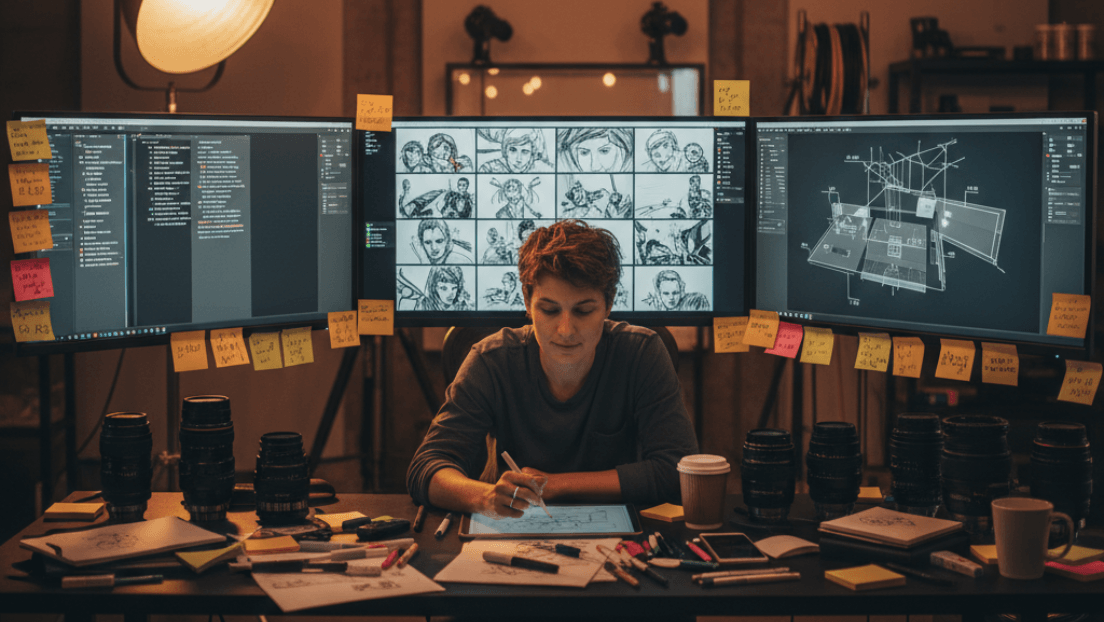
Good storyboards save time, money, and nerves. They’re the map guiding a film from concept to camera. With AI tools and real-time collaboration reshaping pre-production, here’s what’s leading the way in 2025.
If there is a place that can handle mistakes, it’s the storyboard. It’s cheap to move a sketch on your computer, but so expensive to move a crane on set.
If you haven’t checked storyboarding software for a while, by 2025, it’s changed quite a lot: collaborative web apps got faster, AI image helpers crept into the workflow, and previz tools can finally mimic real lenses well enough to get your DP happy.
Below is a straightforward guide to the tools working filmmakers and animators actually use. See what they’re good at, where they’re fussy, and which one is right for you.
💡 How to Choose the Right Tool
Is there even such a thing as the best storyboard software? Obviously, a major animation studio and a student filmmaker will need different tools. So how can we compare different storyboarding products?
We looked for nine things in the storyboard software and saw which ones were best at different tasks:
- Drawing vs. 3D previz. If you sketch fast with a stylus, a drawing tool feels natural. If you don’t draw, you’ll lean on software with characters, cameras, and sets you can drag around. Two very different mindsets.
- Animatics. Some boards just sit on paper. Others need to move and breathe. If you cut to audio, test gags, or check timing, you’ll want animatic tools. Otherwise, you might be fine with stills.
- Camera realism. Directors of photography care if the 35mm you frame in software looks like the 35mm on your Alexa. If the math is off, your storyboard is decoration, not a plan.
- Script integration. Importing a script isn’t glamorous, but it keeps dialogue, scenes, and boards in sync. If you’re bouncing ideas with a writer or editor, this saves hours.
- Collaboration. Can your producer open the board without downloading half the internet? Can clients leave notes without derailing the project? Smooth feedback is the difference between adoption and abandonment.
- Export flexibility. One tool spits out pretty PDFs. Another gives you frame sequences for Premiere. The AD will want a shot list. If your software can’t do all three, you’ll be juggling.
- Learning curve. You don’t want to spend two weeks in tutorials before sketching frame one. Good tools get you to something usable in a day, not a semester.
- Licensing and pricing. Subscriptions, perpetual licenses, student deals — they all add up. Make sure the cost matches the size of your project. A feature has different needs than a class project.
- Ecosystem fit. Does the software live in isolation, or does it talk to your scheduling, VFX, and call sheet tools? A neat storyboard that won’t export to the rest of the pipeline quickly turns into a dead end.
Think of these less as specs and more as questions you’d ask before you hire your crew. Once you know which ones matter most, the “best” tool starts to show itself.

Toon Boom Storyboard Pro: The Animation Standard, with Fresh 2025 Tricks
Best for animation teams. Works for TV, features or anyone whose boards eventually turn into animatics.
Storyboard Pro has been the standard for years, and honestly, it’s still the one most animation pros trust. The drawing tools here feel serious. Not like you’re doodling in a paint app, but like you’re building scenes panel by panel. You can rough thumbnails, then tighten them up, layer camera moves, drop in audio, and test timing without ever leaving the software.
The 2025 version added some quality-of-life things that make daily use smoother: Quick Thumbnailing for speedboarding, support for Photoshop brushes (so artists don’t feel boxed in), and smaller project files that actually load fast enough for remote teams. Little upgrades, but they matter when you’re boarding day after day.
⚠️ Downsides: It’s a beast to learn. If you’re a live‑action director who just wants a handful of frames to show the DP, this is major overkill. But for animation pipelines, it’s hard to argue with its place at the top.
💰 Pricing: It isn’t cheap. About $75 a month or $588 for the year. There’s a trial and student discounts, which is the only way most newcomers get their hands on it.

Source: toonboom.com
Boords: The Web Storyboard That Your Clients Actually Open
Best for agencies, motion studios, or really any team that lives in the browser.
Boords has that rare mix of being dead simple to use and surprisingly good at the unsexy stuff: versioning, comments, password‑protected share links, and exports that don’t make you swear at the formatting. You log in, drop in frames, and a clean storyboard appears. Even better, your client doesn’t need to download anything or learn a new app. They click a link, they see the board, they leave notes. Done.
Recent updates added AI helpers that can spit out rough images or script variations when you’re stuck staring at a blank panel. You can also cut animatics directly in the browser, which is huge for motion teams trying to nail timing before spending money on animation.
⚖️ Trade‑offs. Drawing tools are barebones. Most teams sketch in Photoshop, Procreate, or even Storyboarder, then upload to Boords for organization and sharing. And that’s kind of the point: it doesn’t want to be your art tool, it wants to be the place where everyone finally agrees on the plan.
💰Pricing: $44-99/month. There’s a free plan if you just want to kick the tires, but real collaboration sits behind the paid tiers.

Source: boords.com
Filmustage: Smart Storyboards That Evolve with Your Script
Best for filmmakers and production teams who want storyboards directly connected to their pipeline.
Storyboarding is where creative vision meets production planning, and Filmustage redefines that link. Instead of juggling sketches, spreadsheets, and endless updates, Filmustage storyboards are synced with your script, scenes, and breakdowns. When your story changes, your boards evolve automatically.
It’s not about drawing panels. It’s about keeping everyone aligned. Each frame card includes camera setup, lens info, lighting, VFX, and frame rate, so your visuals double as production instructions. Collaboration happens in real time: producers, DPs, and clients can view, comment, and approve without extra tools.
And yes, Filmustage handles exports too. Need a PDF for the director, a shot list for the AD, or a spreadsheet for production? It’s all one click away.
✨ Coming soon: AI is stepping into the storyboard process with automatic frame generation, text-to-image visuals, and even video scene previews that use your script context to build cinematic references.
🌟 Why it stands out: Filmustage isn’t just another storyboard tool. It’s a full production ecosystem where story, visuals, and logistics stay in perfect sync.
⚠️ Downsides: If you’re after pure drawing freedom, this won’t replace Photoshop or Procreate. Filmustage focuses on precision, not sketching, and that’s exactly its strength for production workflows.
💰 Pricing: starts at $66/month for solo filmmakers, with full AI power for pros at $133/month, and team-ready tools at $334/month. All plans include storyboards, exports, and collaboration features — advanced AI and visual previews are reserved for higher tiers.

Source: filmustage.com
Start Storyboarding Smarter
Turn your script into a visual plan in minutes with Filmustage’s storyboarding software.
StudioBinder: Storyboards That Sit Inside Your Production Hub
Best for producers and directors who want everything in one place: storyboards, shot lists, schedules, call sheets.
StudioBinder isn’t about fancy drawing tools. It’s about keeping the whole production stack connected and making you forget about Excel. Import a script, tag lines into shots, and instantly turn those into boards and shot lists. The neat part is that everything talks to each other: change something in the storyboard and it reflects in your schedule or call sheet.
The interface is smooth. Drag frames around, reorder shots, spit out polished PDFs, or just send a share link so your team sees the same thing you do. Versioning is cloud‑based, so you never have to worry about which version it is.
⚠️ Downsides: Don’t expect to sketch detailed boards here. It’s not built for that. Most directors pair it with Photoshop, Procreate, or Storyboarder. But if your bottleneck is keeping everyone on the same page, StudioBinder solves that in a way few others do.
💰 Pricing: Has a free tier, which is fine for smaller gigs. Paid plans unlock collaboration, storage, and more pro features. It grows with your project.

Source: studiobinder.com
Wonder Unit Storyboarder: The Beloved Free Workhorse
Best for solo filmmakers, students, or anyone who wants speed without a price tag.
Storyboarder feels like it was designed by people who storyboard every day. Open‑source, free, and fast. The whole app is built for momentum: rough frames with keyboard shortcuts, no clunky menus slowing you down. When you need polish, one click sends a frame to Photoshop, then brings it back when you’re done.
It handles scripts (Fountain format), plays animatics with audio, and gives you simple timing tools. You can even pitch straight from the app. It doesn’t try to do everything, but it nails the essentials.
The community has kept it alive for years, and that is part of its charm. Of course, it won’t give you fancy collaboration dashboards or deep integrations. But if your goal is to get shots out of your head and into frames quickly, Storyboarder is still one of the best tools around.
⚠️ Downsides: Don’t expect studios to build pipelines around it. For personal projects though, it’s a no‑brainer.
💰 Pricing: Free.

Source: wonderunit.com
FrameForge: Optically Accurate Previz That Saves Your Day on Set
Best for live‑action directors and cinematographers who obsess over whether the 35mm will actually fit in the kitchen set.
FrameForge feels like a rehearsal without renting gear or calling in crew. It lets you build the room, drop in actors, place the camera, pick the exact sensor and lens, and then see if your setup makes sense. You even get overhead diagrams and technical reports you can hand straight to your gaffer. That’s why it earned an Emmy for actually improving production planning.
⚠️ Downsides: It’s not casual. You’ll spend time placing walls, props, and talent, which is slower than doodling thumbnails. But if you’re the kind of director who wants no surprises on set, it’s worth every extra click. Crews tend to trust the boards more when they see the math checks out.
💰 Pricing: From $8.99 / month. But you can buy the entire thing for $498 if you’re not a fan of subscriptions.

Source: storyboardsmarter.com
Previs Pro: 3D storyboards on iPad, iPhone, and Mac
Best for anyone who wants a lightweight 3D tool on an iPad. Great for indie filmmakers on the go.
Previs Pro is surprisingly powerful for something you can pull out on the train. You can import a script, drag in characters and props, frame shots with real camera settings, and even switch to AR mode to see how a setup fits in a real space. It exports clean storyboards and animatics that look presentable enough for clients.
⚠️ Downsides: It’s not trying to be Hollywood‑level photorealism. The models are simple, but that’s the point - you get answers fast. “Can we shoot this scene in that office?” Open the app, drop in a camera, and you’ll know.
💰 Pricing: Around $40 a month, with yearly and lifetime options, plus student deals.

Source: previspro.com
ShotPro: Cross-platform Previz with a Simple Learning Curve
Best for simple 3D blocking without getting a PhD in software.
ShotPro has been around a while, and the charm is that it doesn’t overwhelm you. You open it, drag in a character, throw down a few props, drop a camera, and suddenly you’ve got a scene. It even lets you add lights and basic animation, so you can show camera moves instead of just describing them. The newer HQ version looks better, with smoother assets, and it’s all bundled in their subscription. It runs on Mac, PC, and mobile, so you’re not chained to a workstation.
⚠️ Downsides: It’s not always crystal clear which edition you’re on (the subscription vs. the old standalone), so check before you dive into a project. But if you want quick 3D boards that sell the idea without killing your weekend, ShotPro is easy to like.
💰Pricing: Starts at $9.99.

Source: shotprofessional.com
PowerProduction: StoryBoard Artist & Quick, the classics
Best for filmmakers who prefer clicking together boards from a library rather than sketching from scratch.
PowerProduction has two flavors: StoryBoard Artist and StoryBoard Quick. Artist is the big sibling, it lets you build boards with a timeline, drop in 2D and 3D art, sync with scripts, and even generate simple animatics. Quick is the stripped‑down version: you get stock characters, props, and templates you can arrange into panels in minutes. Both are designed to get you a presentable board without needing to draw.
If you’re not an artist but still need solid boards, PowerProduction is still one of the easiest ways to get there.
⚠️ Downsides: The style is a bit stock if you rely only on the built‑in libraries, but for corporate videos, commercials, and fast‑turnaround work, that’s fine.
💰 Pricing: $11/month or $248.99 for perpetual license.

Source: prweb.com
PanelForge: Production Boards with a Generous Free Plan
Best for solo directors, indie animators, or small teams who want a dedicated storyboard app without studio‑level baggage.
PanelForge doesn’t have the big‑name hype, but it feels built by people who actually storyboard for a living. The interface is clean, panels snap into place, and you can sketch, rearrange, and time sequences without fighting the software. The exports are sharp too: HD images, PDFs, even animatics with scene timing baked in. And here’s the kicker - the free plan isn’t crippleware. Unlimited projects, no watermarks, and real production boards.
⚠️ Downsides: of course, it’s not Toon Boom. You don’t get massive studio pipelines or every bell and whistle. But if you’re working lean and just need a tool that gets out of your way, PanelForge feels refreshingly practical.
💰 Pricing: starts at £7/month but has a great free plan

Source: panel-forge.com
Krita (Storyboard Docker): The Best Friend of a Sketcher
Best for artists who already draw in Krita and want to turn those sketches into a working board.
Krita is known as a painting and animation app, but the storyboard Docker turns it into a legit boarding tool. You can lay out panels, drop them on a timeline, sync audio, and play back a rough animatic right there. No exporting to five different apps just to check timing. It’s free, it’s open‑source, and the brush engine is already one of the best out there. If you’re comfortable drawing, Krita makes storyboarding feel like a natural extension of your art workflow.
⚠️ Downsides: It’s not a production management system. No shot lists, no pipeline bells and whistles. But if your boards live or die on drawing quality and quick playback, Krita hits the sweet spot.
💰 Pricing: Free

Source: krita.org
Clip Studio Paint (EX): Comics DNA, Useful for Animatics
Best for artists who already draw in CSP.
Clip Studio Paint was built for comics and illustration, but the EX version gives you a surprisingly handy animation timeline. You can stack panels, add camera moves, drop in audio, and export a rough animatic straight from the same tool you sketch in. That’s great if you’re already living in CSP for character art or concept work, no awkward switching back and forth.
⚠️ Downsides: It’s not pretending to be a production management system. You won’t get call sheets or technical shot reports here. What you get is comfort: familiar brushes, layers, and shortcuts, with just enough timeline to sell timing and rhythm in a pitch. For solo animators or small teams, that’s plenty.
💰 Pricing: $258.00, a one-off or subscription. Free trial available.

Source: clipstudio.net
Blender + Grease Pencil: hybrid 2D/3D boarding for power users
Best for teams who are already comfortable in Blender and want the freedom of drawing over real camera moves.
Grease Pencil is one of those tools that feels almost unfair once you get it: you’re literally drawing in 3D. You can rough boards right inside a scene, move the camera, and your drawings live in space. Want to tilt‑up from a drawn character to a 3D building? It just works. That mix of 2D expressiveness with 3D accuracy is why more studios are sneaking it into their pipeline.
⚠️ Downsides: The learning curve is Blender itself is occasionally maddening but insanely powerful once you’re in. For hybrid projects (say, live action with heavy VFX, or animation that blends 2D and 3D styles) it’s hard to beat.
It’s not for every director. If you just need ten frames to explain a joke, this is overkill. But if your team already breathes Blender, Grease Pencil turns storyboarding into a playground where camera logic and drawing style meet in the same space.
💰 Pricing: Free, which is wild considering how much it can do.

Source: blender.org
Quick Picks by Use Case
As we mentioned in the beginning, not everyone needs the same hammer. So here’s where each tool really shines:
- Live‑action indie with tight spaces. If you’re worried about whether a 35mm lens will see the whole kitchen, FrameForge is the safe bet. Previs Pro or ShotPro give you faster blocking if you’d rather pull out an iPad than build a whole 3D set.
- Commercials and client-heavy work. Boords is the one clients actually open. They can comment right in the browser, no installs, no drama. StudioBinder wins if you want your boards tied directly to breakdowns, shot lists, and call sheets.
- TV or feature animation. This is Toon Boom territory. Storyboard Pro is still the most complete tool when your boards are the production plan.
- Students and classrooms. Storyboarder and Krita cover a lot for free. Previs Pro has student pricing if you want to experiment with 3D blocking without breaking the bank.
- Directors who don’t draw. PowerProduction’s StoryBoard Quick/Artist lets you build frames from libraries and still deliver something polished enough to share.
- Teams already deep in Blender. Grease Pencil turns it into a hybrid playground: 2D sketches floating in 3D space, camera‑correct every time.
Small Workflow Tips that Compound
Regardless of your storyboard software here are some tips. These aren’t glamorous, but they save hours:
- Start ugly, time it early. Rough sketches + audio in Storyboarder or Krita will show you if a scene drags long before you’re polishing.
- Double‑check the camera math. If a room looks tight, drop it into FrameForge or Previs Pro and test the lens. Better to know now than fight walls on the shoot day.
- Keep feedback in one place. Boords and StudioBinder let producers or clients comment without email chains. Having notes tied to frames keeps everyone sane.
- Export with purpose. Send the client a pretty PDF, hand editorial an image sequence, and give the AD a CSV shot list. Same boards, three flavors.
The Bottom Line
There’s no single “best” storyboard app. The right one depends on whether you’re sketching stick figures for timing or building camera‑accurate diagrams your DP will tape to a dolly.
Most pros end up with two apps: one fast tool for brainstorming, another precise tool for when the details matter. That mix covers both speed and accuracy and keeps you from adding yet another subscription you’ll regret later.

From Breakdown to Budget in Clicks
Save time, cut costs, and let Filmustage’s AI handle the heavy lifting — all in a single day.