How to do a script breakdown?
Everything you need to know about script breakdown in one place.


Script breakdown is familiar to us as one of the key stages of film production and pre-production management. That's why we decided to collect all the necessary information about it in one blog, let's go!
What Is a Script Breakdown?
You'll agree that sometimes you can't go to practice without theory, and that's the case here.
A script breakdown is a valuable step in the production of a film that allows you to form a filming schedule as well as a granular budget for the film. Typically, script breakdown is the responsibility of the line producer or 1stAD. At the moment, this process can only take place digitally, but in the era before personal computers, producers had to arm themselves with rulers and a pair of markers or pencils and manually go through page after page.
Nevertheless, the point remained the same: to break down the script into such elements as actors, props, makeup, equipment, and so on. Categorization and sorting out all the constituent parts of the script is important, first and foremost, for a clear understanding of what budget will be needed to bring the project to fruition.
Check for Potential Formatting Issues
Your screenplay is ready, congratulations! So now you are about to prepare your masterpiece for the production developing process. However, before you start post-processing your script do a thorough revision of it. Yes, everyone talks about it all the time and we won't be any different: please double check your screenplay for any script formatting issues.
Note the industry-standard examples of script formatting. Be sure to mark scenes with INT/EXT markers, LOCATIONS, and DAY/NIGHT. This may seem like a small thing, but believe us, it is very important.
Script Breakdown Example. Essential steps.
-Script Breakdown Step 1: Divide Script Pages Into Eighths
Eighths is an accepted measure among filmmakers for the ratio of scene length to shooting time. By dividing up the script page in parts, you will get a more detailed understanding of how long each scene will take.
-Script Breakdown Step 2: Find Production Elements
The core of your script breakdown are the constituent elements, which should be carefully separated according to category. Note that each highlighted aspect must belong to a color. It doesn't fundamentally matter what color you choose for each category, so feel free to do so if you're working in manual old-fashioned mode. Many script breakdown softwares, however, will pick the color for the highlighted elements on their own, but you will often have a customization and editing feature available to you. So, it's time to move on to categories:
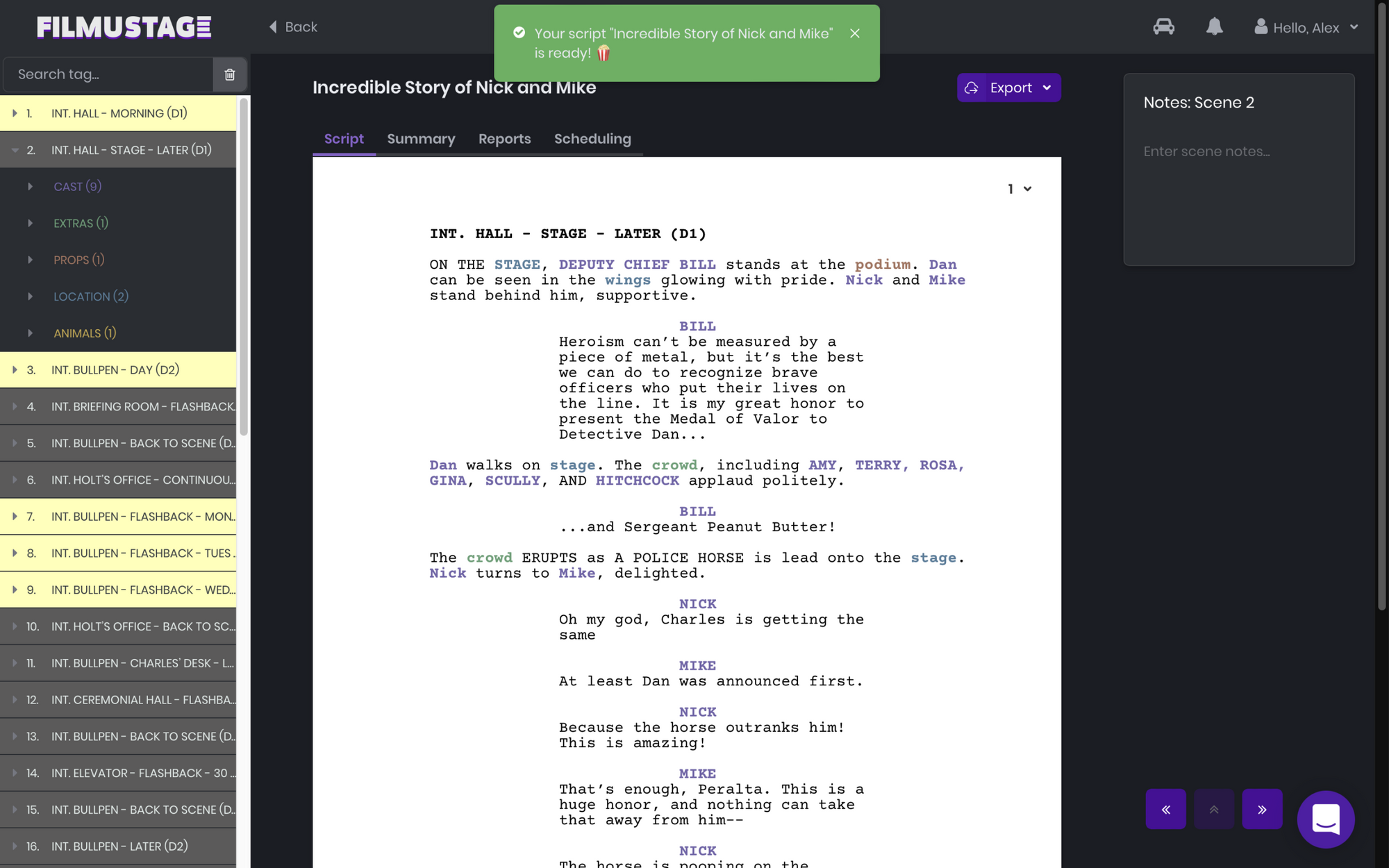
Talents: mark each character with a specific color.
Props: any item or object that the characters interact with.
Vehicles: this category includes vehicles that appear on the screen.
Extras: this category is usually reserved for characters who do not play a significant role or who do not say a single line at all. Many even divide it into two categories: "featured extras" and "atmosphere." Featured extras refer to a character whose role is insignificant but important to the scene (such as a waiter in a restaurant). Atmosphere is a group of people to fill a space or background.
Animals: includes animals that appear on screen as well as specialists of animal trainers.
Music: the diegetic music listened to or performed by the characters in the movie.
Sound effects: does not include the sounds that will be added in post-production. Highlight only what is important to hear on the set.
Costumes: includes everything about the appearance of the characters.
Make-up & hair: things that distinguish the character from the rest of the look (e.g. scars).
Set design: items that distinguish the scene from the rest (e.g. furniture, plants, scenery).
Stunts: for actions that require professional training, coordination, or replacement in the form of a stuntman.
Special Effects: this category includes any practical effects that need to be implemented directly during filming.
Visual Effects: effects that cannot be realized in real life, but will be added during post-production. In fact, this category includes any scene that requires a green screen.
Special equipment: drone, underwater shooting equipment, or any specific equipment for the implementation of bold ideas.
Other notes: Category for other items which are not clearly defined. For example, if you have to work with children, you will need to take care of hiring a child psychologist or an accompanying adult.
-Script Breakdown Step 3: Generate Breakdown Summary
Once you have finished the script breakdown, you now have to take the final step and fill out the Breakdown Sheets/Summary categorizing all the elements according to each scene. The web is full of free templates that you can print out and fill in manually, but when you work in a softwares, like Filmustage, you can get your Breakdown Summary generated automatically. Make sure that Breakdown Sheets include the following formatting elements:
- The scene heading and number (e.g., "INT. RESTAURANT - DAY").
- Page length of the scene written in eighths (eg., "⅜ pgs" or "3⅞ pgs").
- Every production element that are tagged in the script.
Script Breakdown Software.
Many filmmakers still prefer using paper and pen over keyboard and screen, but don't underestimate the numerous technological solutions for easy manual and even automated script breakdown services that are either manual or automatic. These services include script tagging, the process of labeling and categorizing the elements of a script for easier analysis and organization.
-Automatic Script Breakdown software (Filmustage)
Filmustage is a script breakdown software powered by Artificial intelligence that can guarantee high-end efficiency and usability in a user-friendly interface. You won't have to work on a screenplay to break down the movie the old-fashioned way. In a couple of minutes after uploading your script, you will get a completely finished screenplay, broken down into all possible categories. You'll also be free to evaluate the result of our neural network thanks to the script summary feature and then, if necessary, customize and edit the tags.
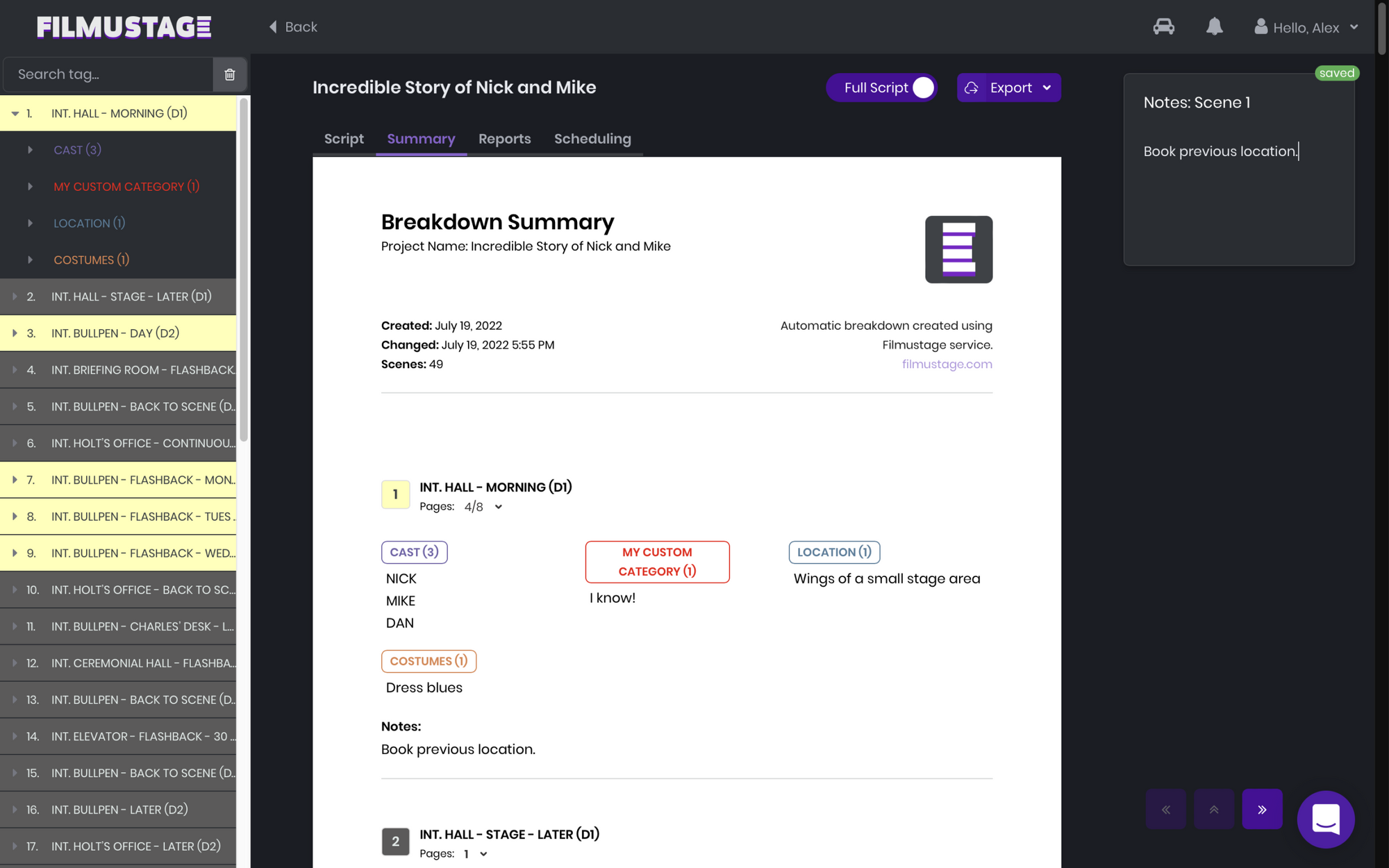
-Manual Script Breakdown software (Movie Magic Scheduling, Final Draft Tagger, or StudioBinder)
The market for manual script breakdown software is extremely saturated at the moment. Among the most popular programs you can find the industry standard Final Draft Tagger, Movie Magic Scheduling and StudioBinder. Each of them provides solid functionality to professionally break down the script.
Doing all these things will give you a useful and informative result that will surely help in planning the time and budget of the picture.
From Breakdown to Budget in Clicks
Save time, cut costs, and let Filmustage’s AI handle the heavy lifting — all in a single day.