Top 3 Filmustage Budgeting Workflows
Three proven Filmustage Budgeting workflows — from AI end‑to‑end budgeting to reusable templates to one‑click MMBX export.

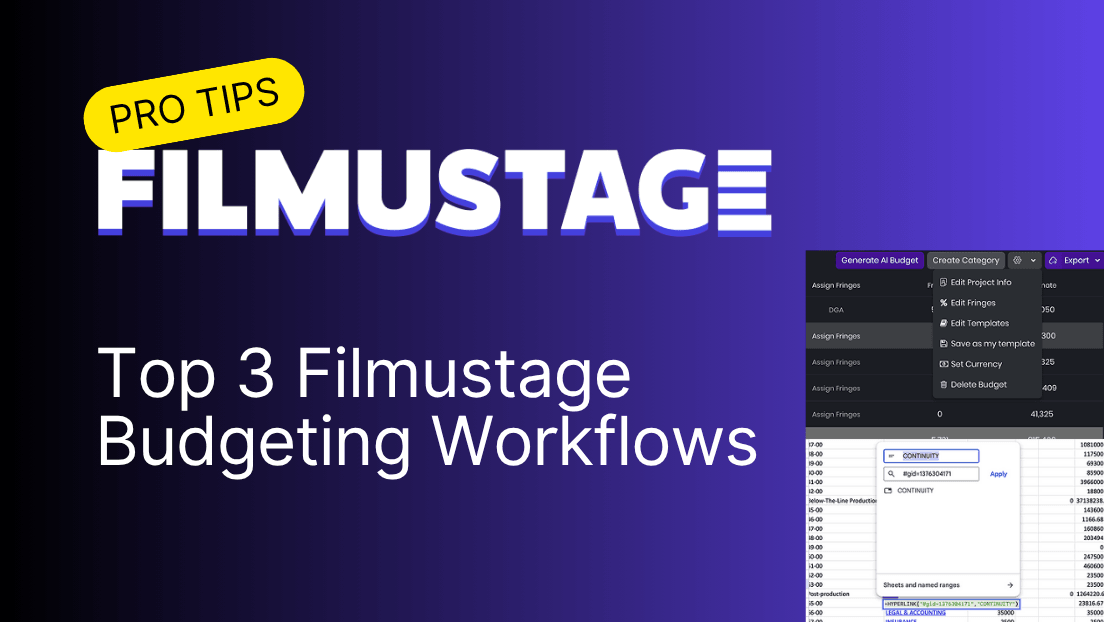
Film budgeting isn’t one-size-fits-all. Depending on your project stage and workflow, you might need a full end-to-end solution, a flexible template for team collaboration, or simply a fast way to move tagged scripts into Movie Magic. With Filmustage Budgeting, you can do all three.
In this article, we’ll walk through three core use cases, from generating a production-ready budget in minutes, to setting up collaborative frameworks, to converting tagged scripts without manual effort.

Why it matters
Producers and line producers juggle speed, accuracy, and collaboration. Filmustage streamlines all three by connecting automatic breakdowns, smart scheduling, and budgeting with real‑world rate data — then exporting to the formats your team actually uses.
Workflow 1: End‑to‑End AI Budget Estimating
Best for: Teams who want the fastest path from raw script to a production‑ready, editable budget draft.
What you get
- Automatic script breakdown (PDF or FDX)
- Smart scheduling tools (default rules + custom sorting + drag‑and‑drop)
- Budgeting with real‑time vendor, film commission, and guild rates
- Export in MMBX, Excel (active formulas), or PDF
Step‑by‑step (≈10 minutes):
- Upload your script (PDF/FDX). Filmustage runs an automatic breakdown.
- Refine the breakdown. Review categories, adjust tags, merge or delete – precision here drives budget accuracy.
- Open Scheduling. Use defaults (cast ID, scene parameters) or set custom rules, e.g.:
- “Sort scenes with vehicles first, then children.”
- “Start with scenes in the main character’s house.”
- “Prioritize longest scenes first, then extras.” Fine‑tune with drag‑and‑drop.
- Apply daybreaks when the order looks right.
- Go to Budgeting → Create Budget.
- Edit the template. Remove or add categories; breakdown tags are mapped automatically.
- Save your customized template for future shows.
- Generate the AI Budget. Populate with real‑time rates; review and adjust.
- Add fringes as needed.
- Export as MMBX, Excel (formulas), or PDF and share with your team.

Outcome: A draft with editable raw figures and real‑world rate context — delivered fast.
Workflow 2: Consistent Templates & Collaborative Spreadsheets
Best for: Early‑stage cost projections, stakeholder alignment, and repeatable team workflows.
What you get
- A clean, reusable budget skeleton tailored to your project
- Excel exports with active formulas for multi‑contributor collaboration
- MMBX/PDF exports for cross‑tool compatibility
Step‑by‑step:
- Upload the script (PDF/FDX). AI auto‑breakdown kicks in.
- Clean up the breakdown so tags map to the right budget sections later.
- Jump to Budgeting. Skip scheduling/daybreaks for now.
- Create a budget to auto‑generate the framework from your breakdown.
- Edit the template: delete, merge, or add categories unique to your show.
- Save the template for reuse across productions.
- Export as MMBX, Excel (active formulas), or PDF.
- Collaborate. Share with producers/department heads to enter rates, fringes, and vendor costs together.

Outcome: A consistent, collaborative budgeting framework you can roll from project to project.
Workflow 3: Tagged Script → MMBX Converter (less common but handy)
Best for: Teams who already tagged their FDX and prefer to finalize numbers in Movie Magic.
What you get
- Lossless tag preservation across 13+ categories (cast, props, locations, etc.)
- Direct export to MMBX for immediate use in Movie Magic Budgeting
Step‑by‑step:
- Upload your tagged FDX and choose Manual Breakdown (preserves your tags; AI won’t modify them).
- Open Budgeting → Create Budget.
- Adjust categories if you like — or keep the auto‑mapped ones.
- Export as MMBX.
- Open in Movie Magic and keep building your numbers.

Outcome: Hours saved on manual re‑entry; a clean handoff to Movie Magic with all your tags intact.
Note: This workflow is less popular than #1 and #2 but remains a useful option for teams anchored in Movie Magic.
Tips for choosing a workflow
- Need speed to a finished budget? Go End‑to‑End AI.
- Need a shared framework across departments? Go Templates & Spreadsheets.
- Already live in Movie Magic with a tagged FDX? Use Tagged FDX → MMBX.
FAQs
Does Filmustage support both PDF and FDX? Yes — upload either; FDX preserves structure especially well.
Can I customize categories and rates? Absolutely. Edit categories anytime; generated rates are fully editable, and you can add fringes.
Will the Excel export keep formulas? Yes — exports include active formulas to enable team collaboration.
Can I reuse my budget templates? Yes — save templates and apply them to future productions.
Have questions? Read more in our Help Center.
From Breakdown to Budget in Clicks
Save time, cut costs, and let Filmustage’s AI handle the heavy lifting — all in a single day.