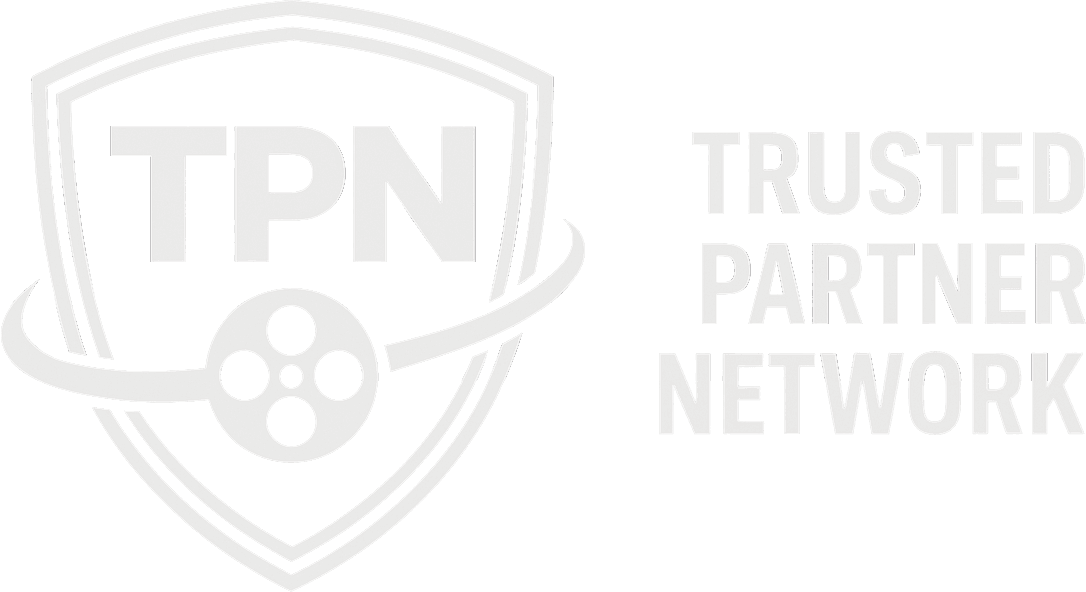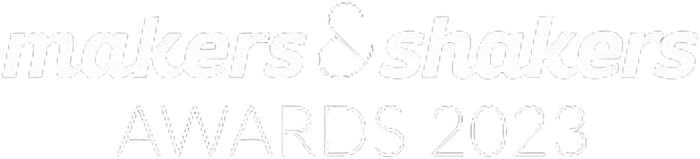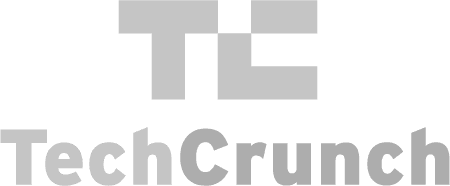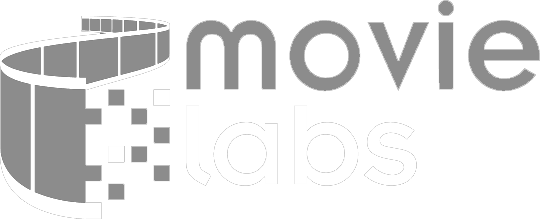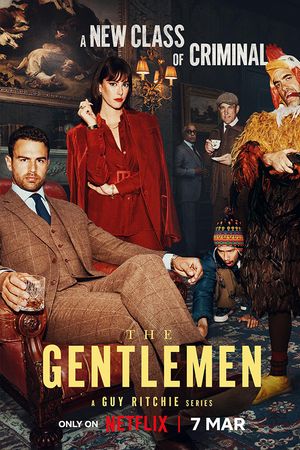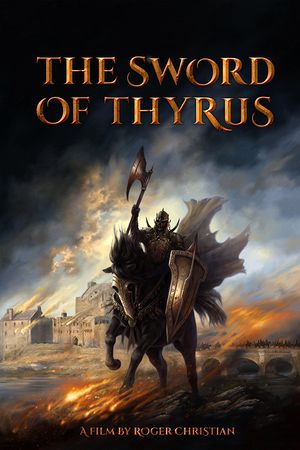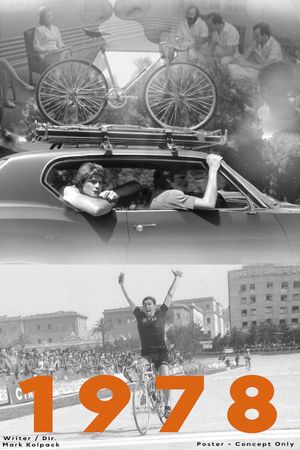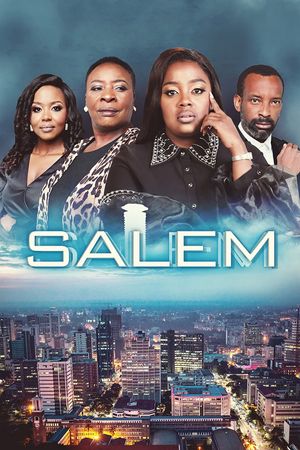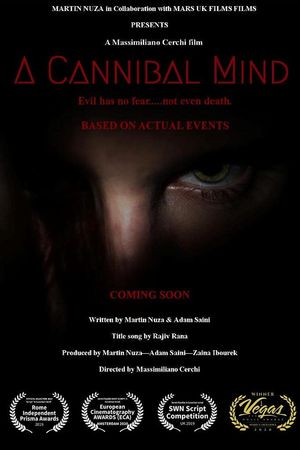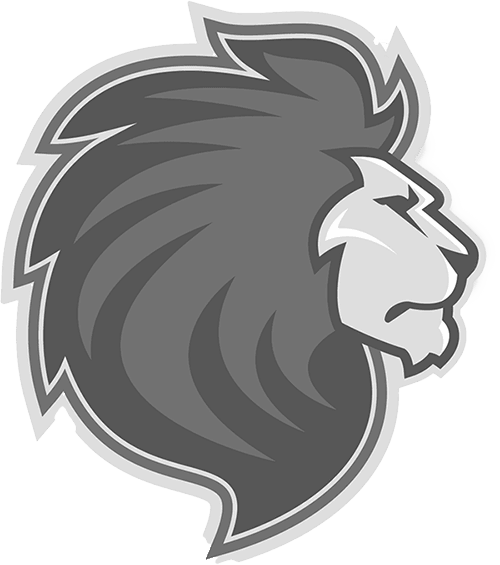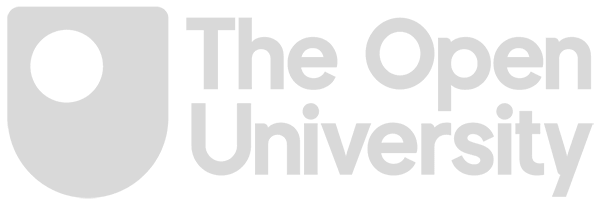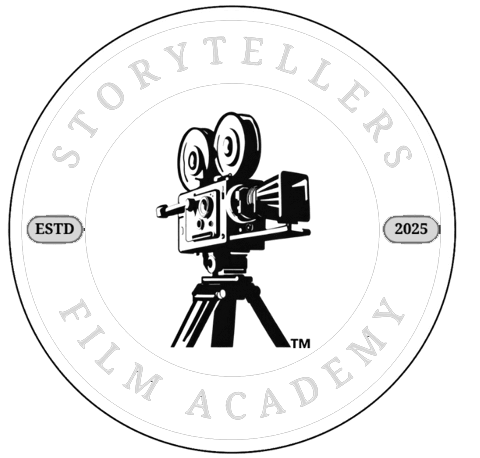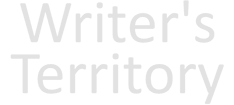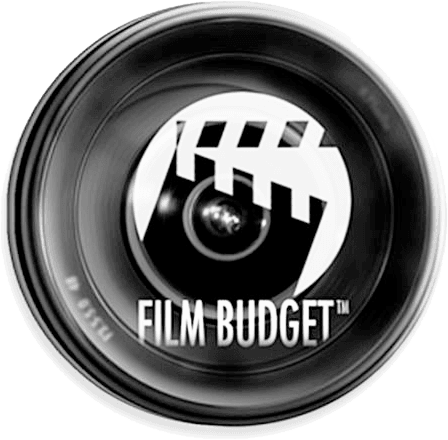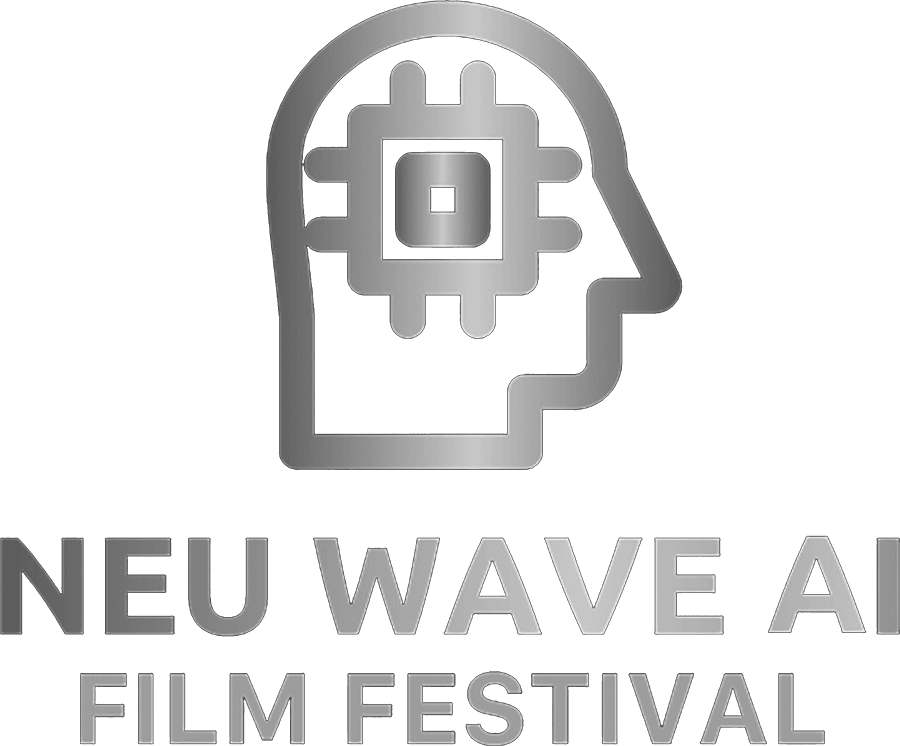Complete Script Breakdown in Just Minutes
Streamline your pre-production planning and save invaluable time and costs with Filmustage's AI-powered script breakdown tool. Automatically identify critical script elements such as cast, props, locations, VFX, and more, and instantly update the summaries according to script changes.
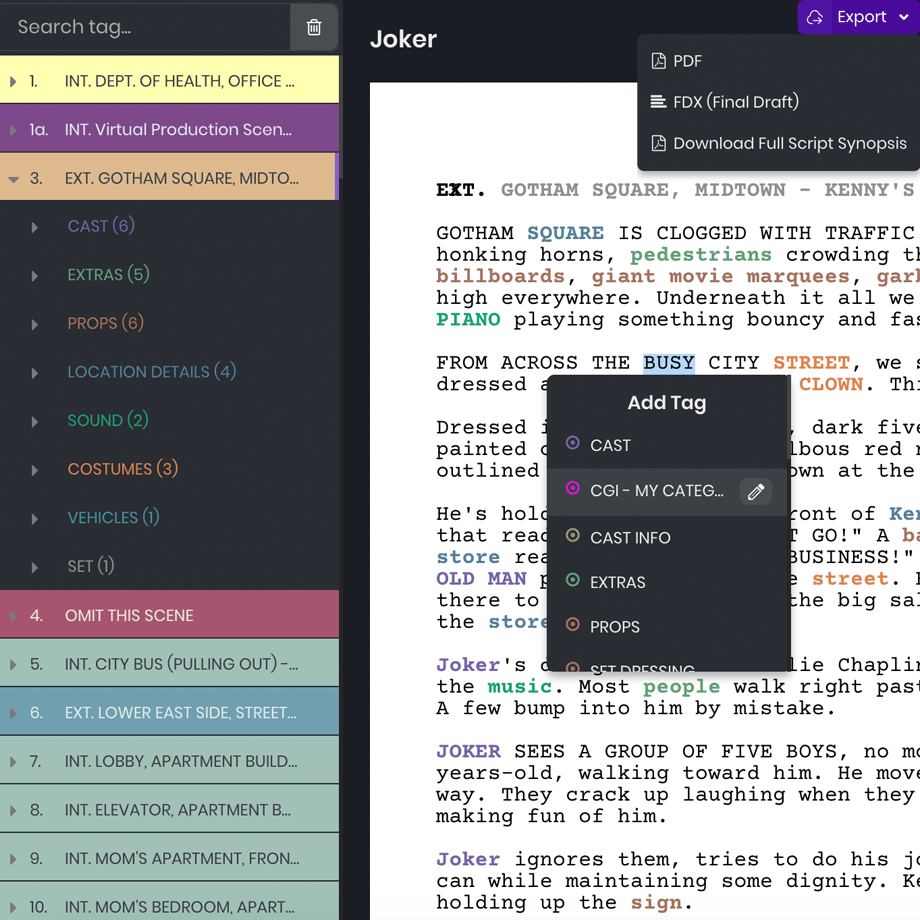
Perform full script breakdown in one click
Manual script breakdowns are extremely time-consuming and prone to human error.With Filmustage's AI tools, you no longer need to spend hundreds of hours filling out script breakdown templates and worrying about making mistakes. Simply import your script into our platform, and:
- Automatically break down it into scenes and elements like cast, props, locations, costumes, and so on in just 2 minutes.
- Get tags highlighted in different colors, categorized, and assigned to scenes.
- Export your script with all tags to PDF and Final Draft (FDX). Export your project to Movie Magic Scheduling and Gorilla Scheduling (SEX).
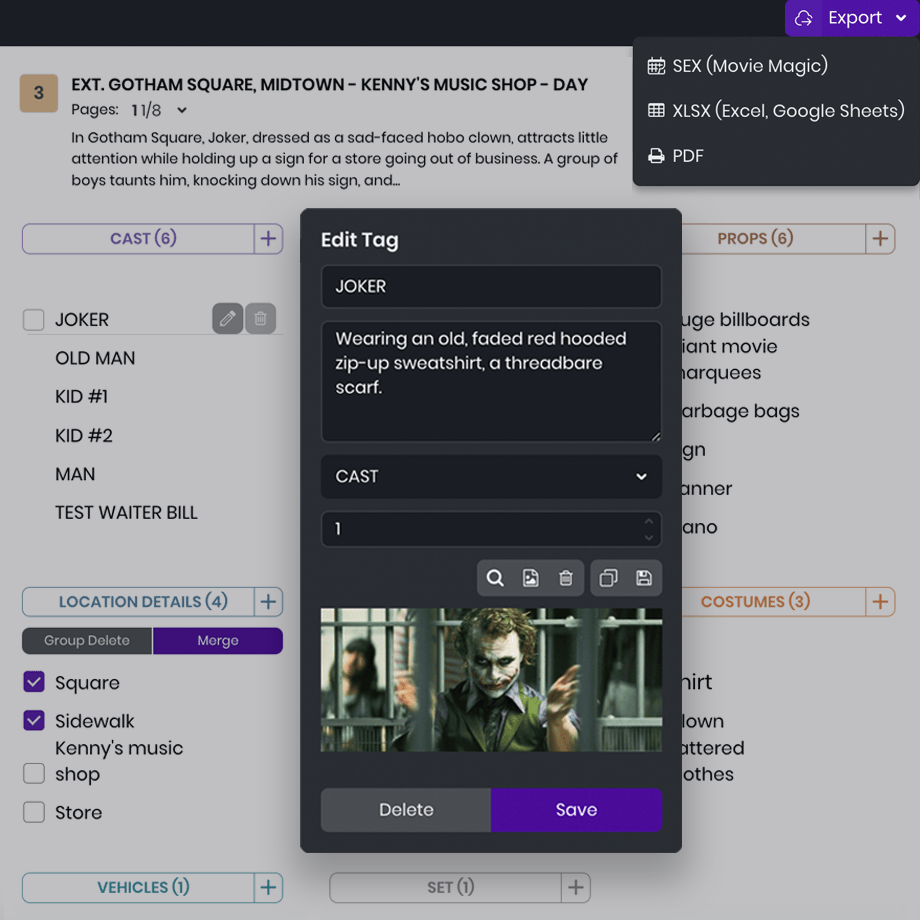
Customize your breakdown results
Is an element missing, irrelevant, or would you like to add a new category? With Filmustage, you can easily change the breakdown results to suit your needs:
- Manage tags: merge, add, edit or remove tags.
- Add and edit custom tag categories.
- Add non-speaking characters or hidden elements.
- Choose your own tag colors.
- Find elements with a scene filter search.
- Manage the scenes: change scene numbers and headings, merge scenes, add scene breaks, create sequences or extract flashbacks and montage parts.
- Manage your 8ths.
- Add your personal notes to the scenes.
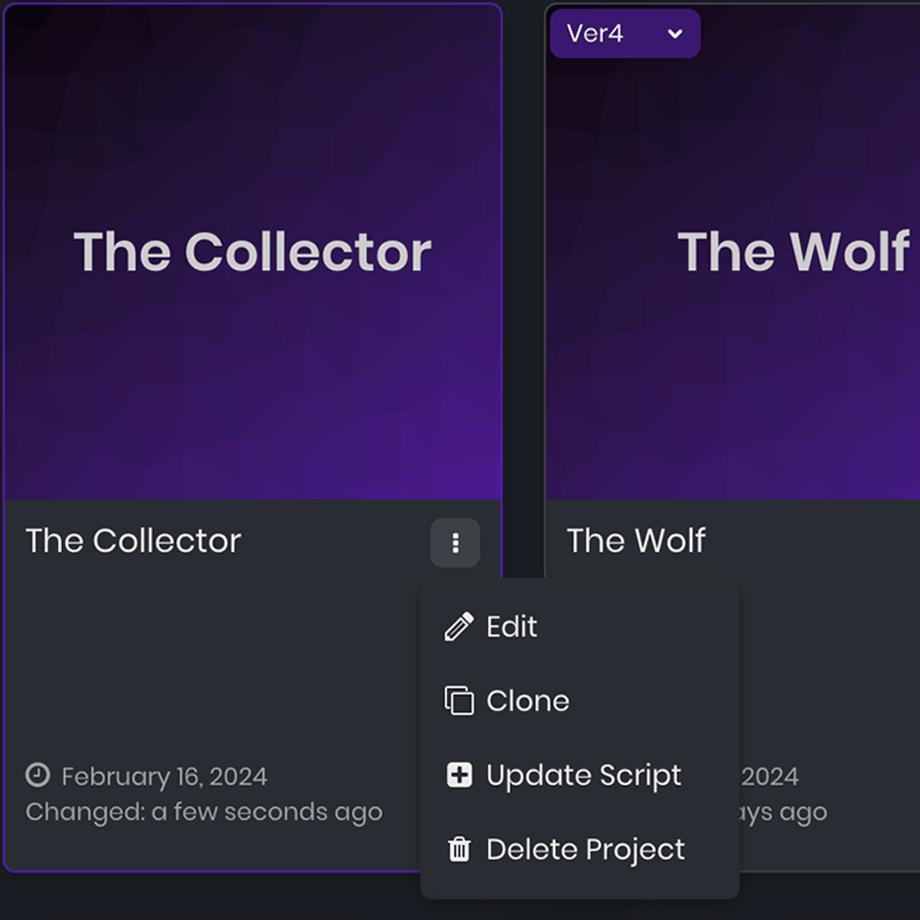
Perform script revisions
We understand that filmmaking is a dynamic process, and changes to the script often occur even during the filming period. To avoid the need to break down the modified script from scratch, simply upload the new version into the already created project.Filmustage will automatically update the breakdown results to reflect the script changes:
- Identify new or deleted scenes.
- Add new tags or identify deleted ones.
- Preserve custom scene and tag settings from the previous version.
- Save the previous script version, allowing you to revert if needed.
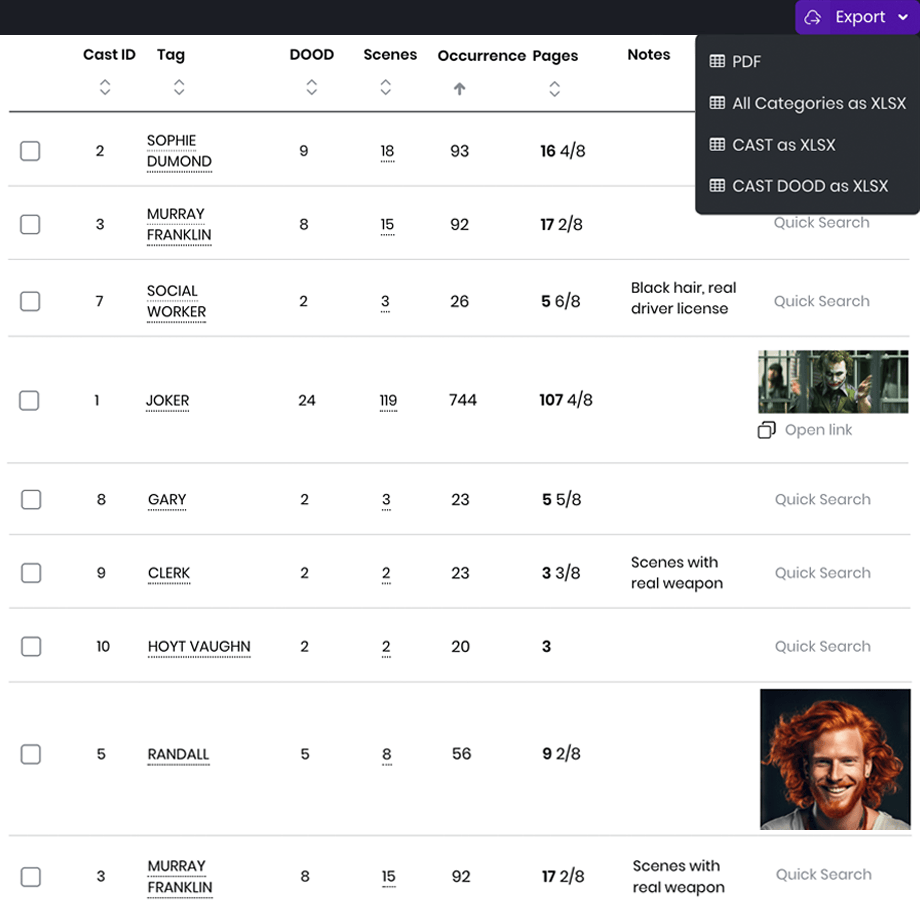
Create and export detailed reports and summaries
In addition to defining the main scenes and elements, Filmustage transforms the breakdown results into convenient summaries and reports.This makes it easier for you to use the information to create storyboards, shot lists, and other pre-production documents, and share it with your team:
- Receive a clear adjustable summary broken down by scenes and categories.
- Obtain a comprehensive, flexible report that includes information for each element, such as the number of scenes, appearances in the script, DOOD information, total page count, and notes and references.
- Export your reports and summaries in a convenient format: PDF, XSLX, Movie Magic Scheduling, or Gorilla Scheduling.

Work with Multi-Episodic Projects
Activate Multiple Episodes mode, then simply drag & drop your scripts.Filmustage automatically processes each episode, ensuring duplicates are filtered out and everything stays neatly organized.With this feature, you can:
- Add prefixes & episode numbers automatically
- Keep all episodes structured in a single project space
- Save time with breakdowns and reports covering the whole season
Security & Compliance
We follow industry best practices in data encryption, access control, and compliance with relevant security standards.
Testimonials
Hall of Fame
Brought to life by filmmakers who trust Filmustage
Ready to pass pre-production faster?
Forget about manual labor - save hundreds of hours and thousands of dollars on pre-production routines.

Frequently asked questions
How does traditional script breakdown differ from Filmustage's method?
How long does a manual script breakdown typically take compared to Filmustage?
Can I customize the breakdown results on Filmustage and does Filmustage handle script revisions?
How does Filmustage streamline VFX planning?
What kind of reports and summaries can I generate with Filmustage?
Is Filmustage suitable for all types of filmmaking projects?
Book a demo
Schedule a call with us to help you optimize your filmmaking flow for your needs.