Filmustage summer update: Scene Breaks & Headings Editor
Filmustage is excited to present new features!

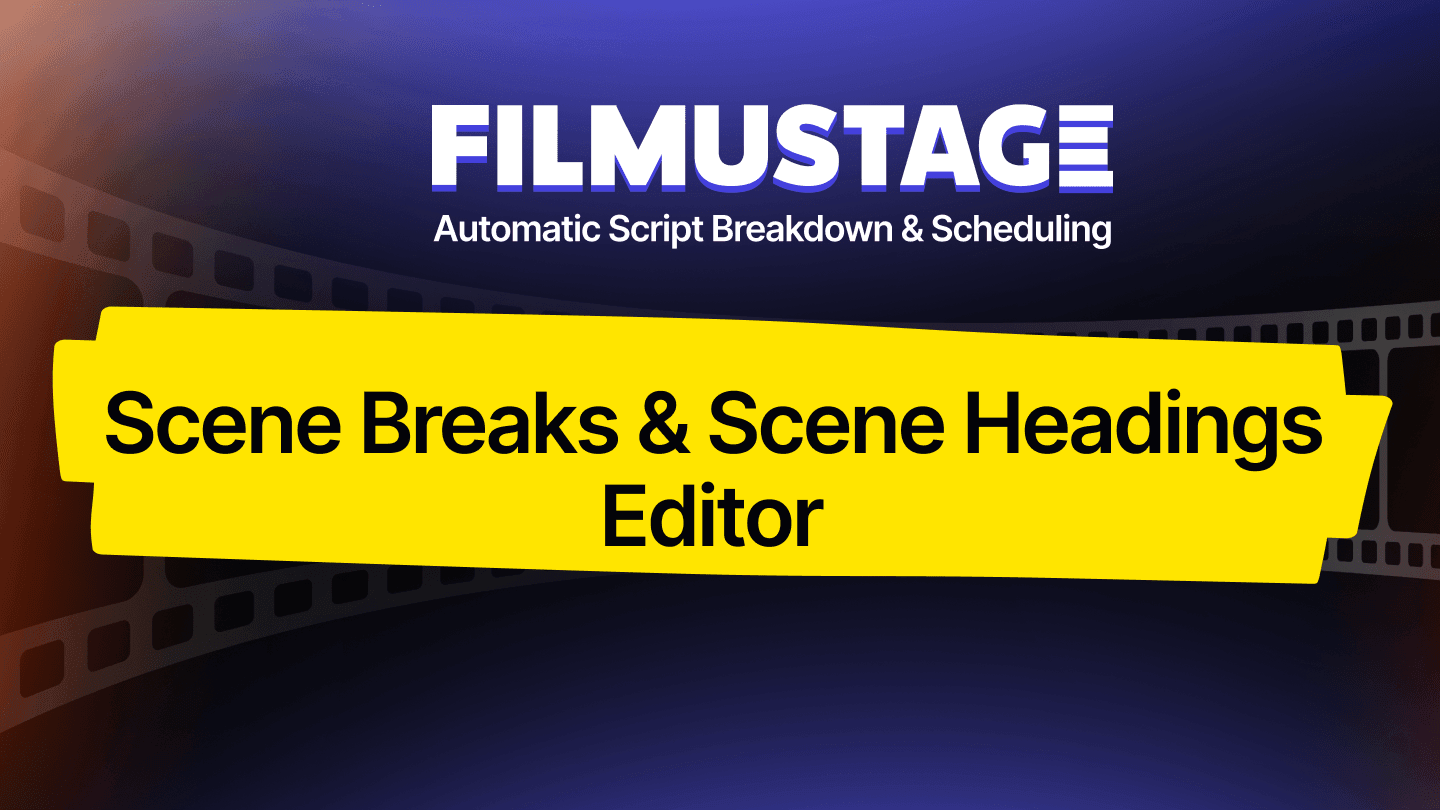
Лето закончилось, а это значит, что кинематограф оживает в ожидании очередного напряженного съемочного сезона. Filmustage считает, что вы должны встретить новый сезон с новыми возможностями и функциями, которые значительно повысят качество вашей работы.
Таким образом, вы можете начать работу с разрывами сцен, просто щелкнув переключатель в правом верхнем углу.
First and foremost, why is it necessary? Be meticulous in the preparation of your filming and divide each scene into separated sub-scenes. Believe us, this will not only create a more coherent picture of the upcoming movie, but will directly affect the scheduling & budgeting in a positive way.
Our main intention, however, was to create a way for the filmmakers to divide the script into heterogeneous pieces and distribute them in a certain order during the scheduling process. For example, the order in which the movie is shot does not correspond to the order of the scenes in the script. First of all, the shooting depends on the budget and the locations, i.e. the production can from the final scene, which is, by the way, a common practice.
After switching to scene breaks mode, you will see automatically generated lines. To create a new scene, just click on the “break” button at the desired place. At the opened menu you will be able to set the name, as well as the scene number, according to which it will be automatically placed in the order both in strips board and in the scheduling tab.
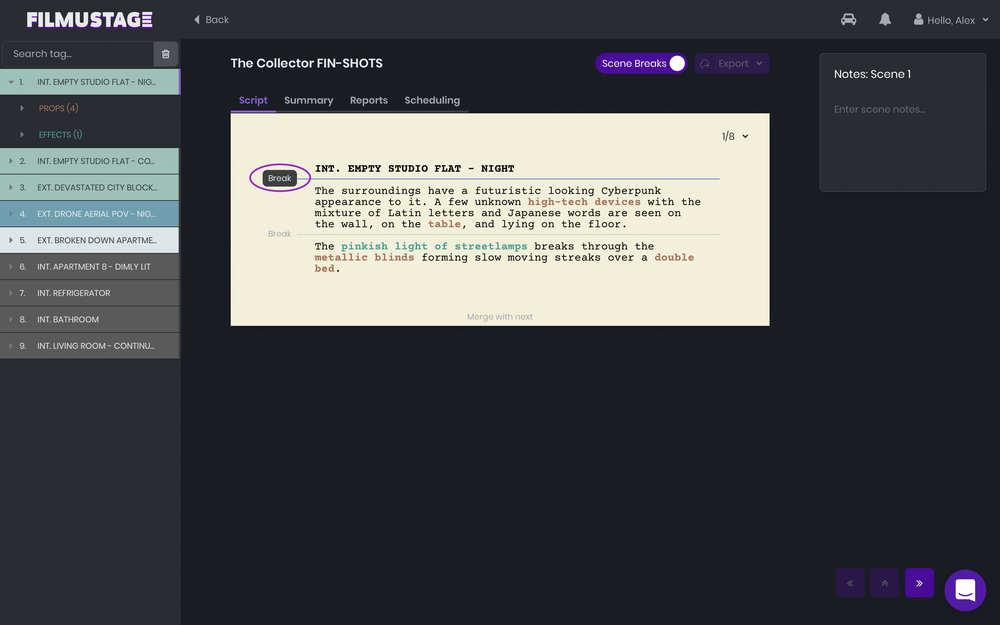
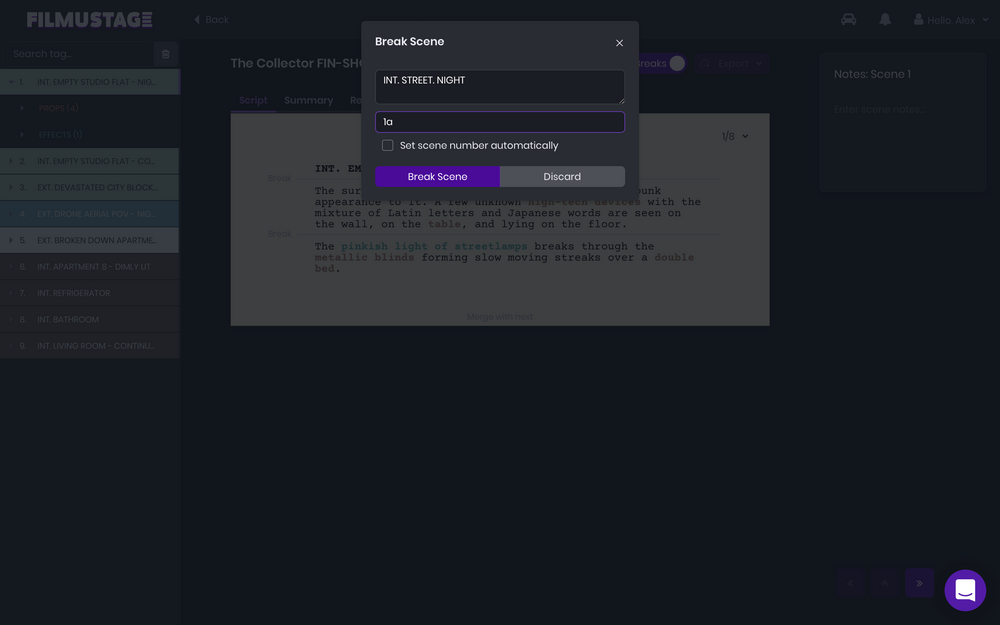
However, if you think it is more advantageous for the film development process to combine some scenes, you can easily do that by using the “merge with previous/next” feature.
Thanks to the scene heading editor you can manipulate the display color and description, just in two clicks.
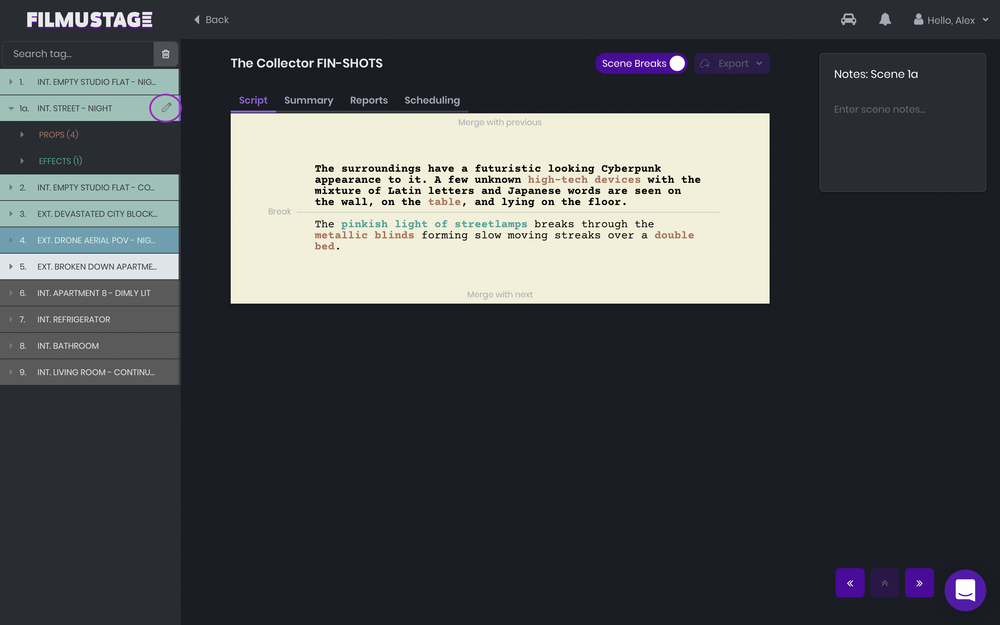
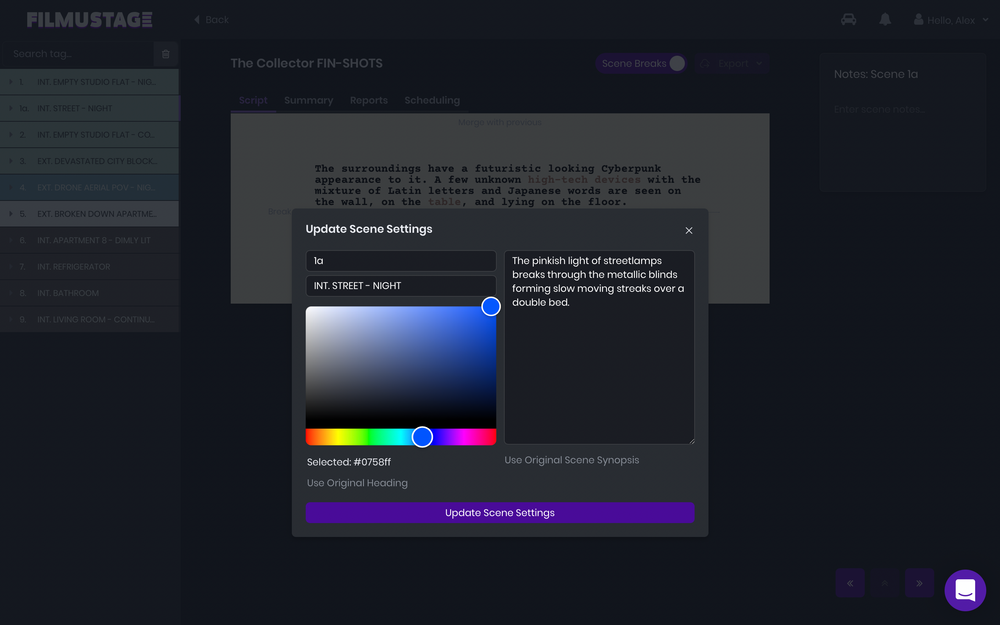
Результаты вашей работы лучше всего просматривать и управлять на вкладке планирования, потому что мы используем мгновенную синхронизацию, поэтому порядок и количество сцен будут одинаковыми на протяжении всего процесса.
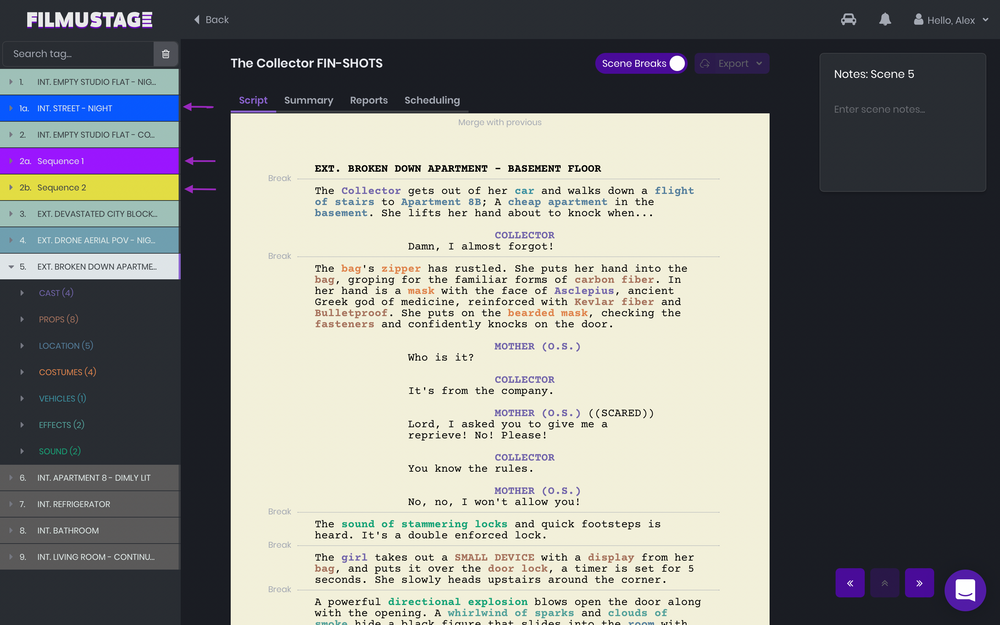
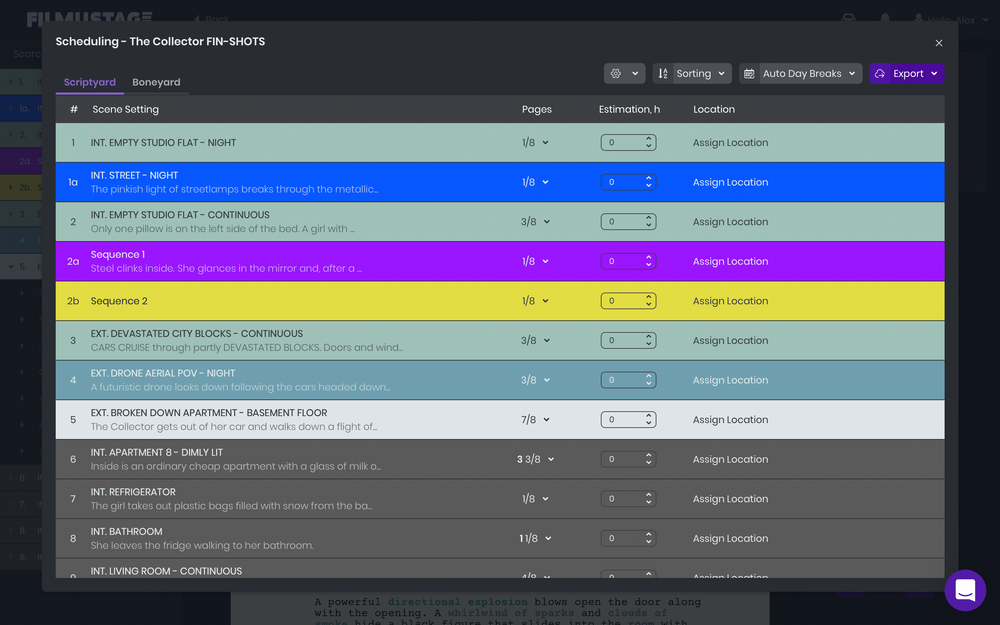
Оставайтесь на связи и сосредоточьтесь на своих сценариях, пока мы готовим потрясающие новые функции для удобного и более универсального процесса производства фильмов.
From Breakdown to Budget in Clicks
Save time, cut costs, and let Filmustage’s AI handle the heavy lifting — all in a single day.