Filmustage update: Tag Editor 3.0 & Enhancements
In our relentless pursuit to refine your user experience, we're thrilled to unveil our latest update - Tag Editor 3.0, aimed to significantly streamline your tag management process. With enhanced tag deletion, merging, and editing, cleaning up scripts post-initial AI breakdown is now a breeze.

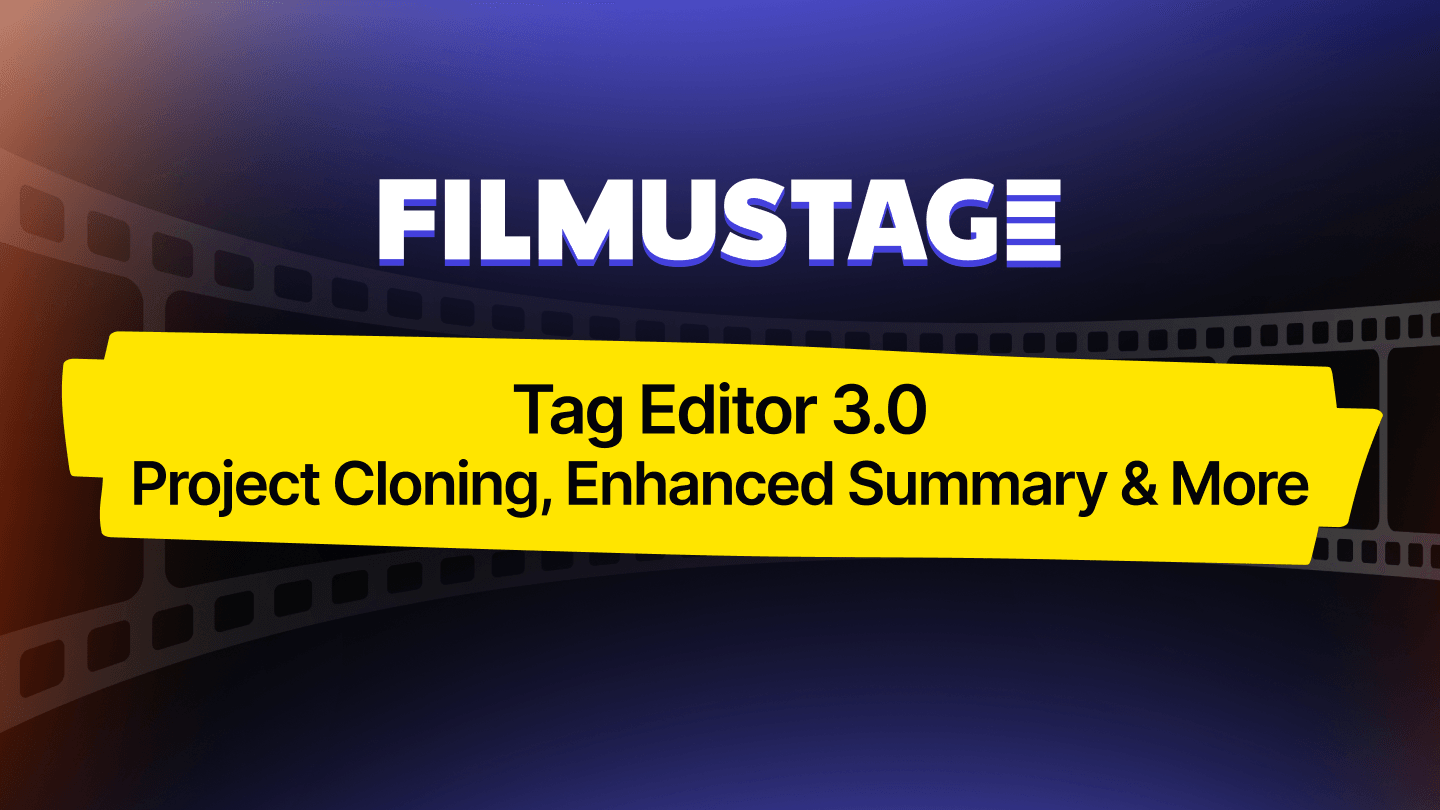
This update doesn't stop here! Discover numerous enhancements across Script, Summary, and Analysis tabs, providing a more intuitive and powerful environment to manage your projects. Let’s explore the slew of features designed to cater to the ever-evolving needs of modern filmmakers:
Tag Editor 3.0: A Leap Forward
- Bulk Tag Operations: Easily group, edit, or delete tags, revolutionizing your script cleanup process after performing your AI breakdown.
- Left-bar Operations on Script Tab: Perform tag operations seamlessly on the left-bar, a small tweak that makes a big difference.
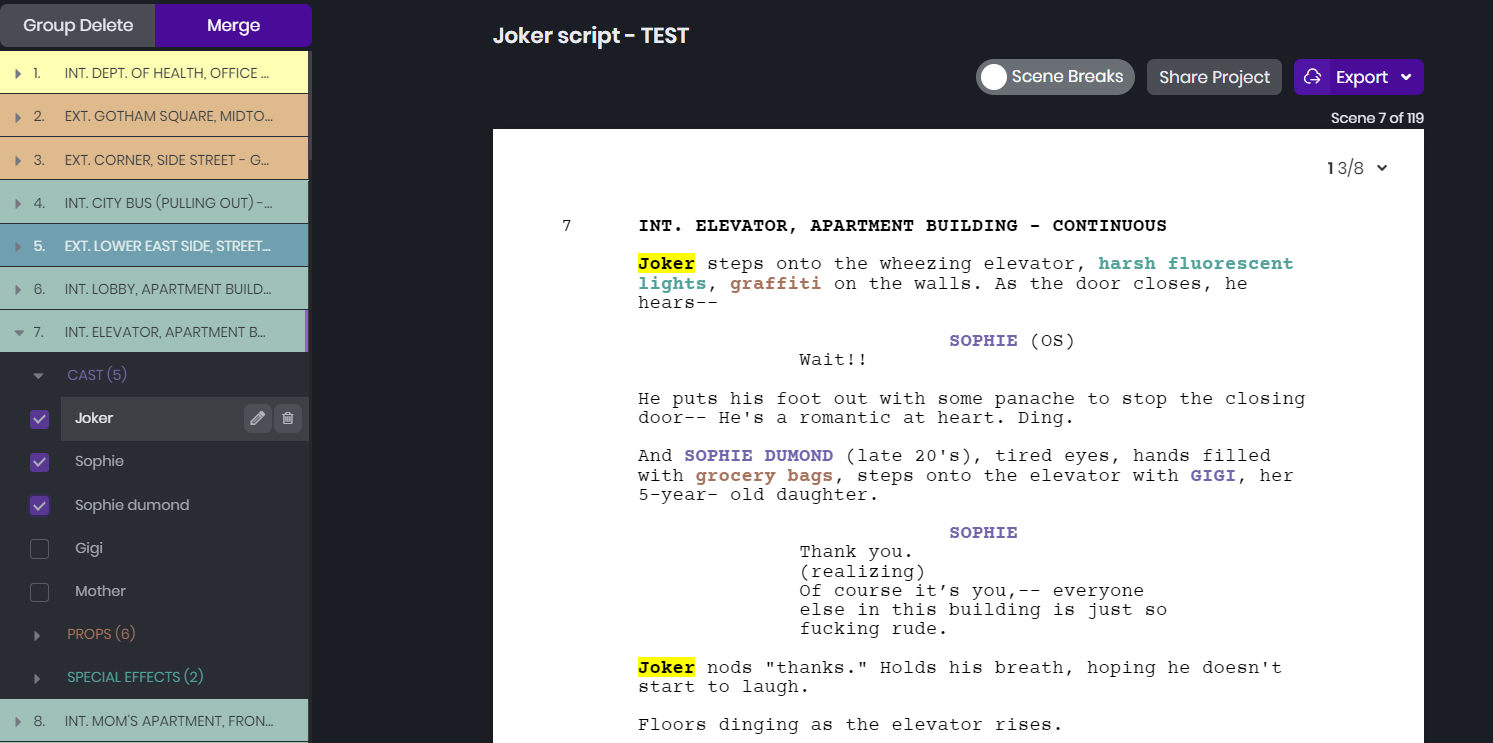
Script Tab Enhancements:
- Scene Numbering: Customizable scene numbers now grace the top-left of your script pages, offering a clearer script layout.
- SET Tags Category: Clickable SET tag category in the scene title, a tiny yet mighty feature to better manage your script breakdown.
Summary Tab Tweaks:
- Bulk Tag Operations: Like in the script tab, manage tags in bulk for an efficient script organization.
- Scene Synopsis Block: A newly added synopsis block under scene headings to capture scene essence at a glance.
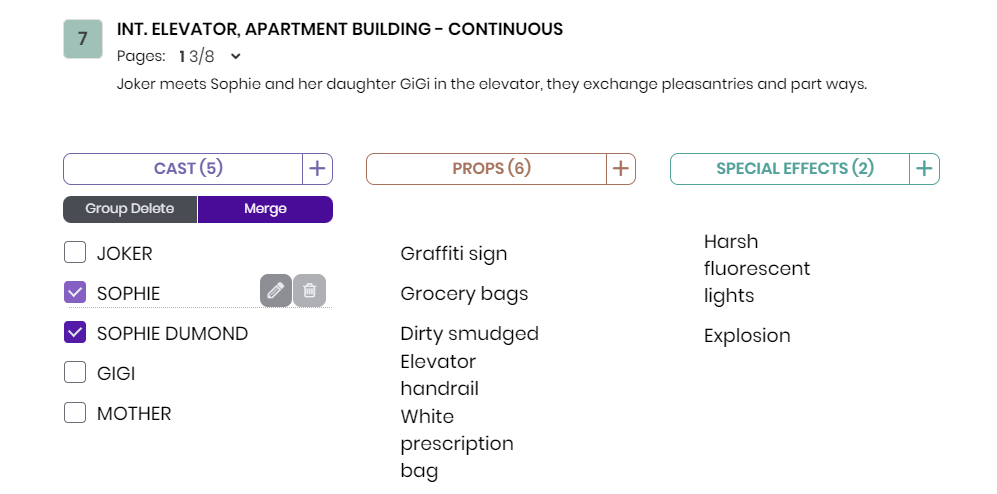
Note: Currently, you can edit tags on three tabs: Script, Summary, and Reports. Tag merging works the same on all tabs. When we do a group deletion of tags on the Script or Summary tab, tags are deleted only from the current scene or scenes you've selected. If we do a group deletion from the Reports tab - tags will be deleted from all script scenes.
Analysis Tab Upgrade:
- Enhanced Script Risk Analysis: Analyze potential script risks with improved capabilities, making risk management a less daunting task.
Create Project Window:
- Manual Breakdown Option: Opt to break down your script manually with the new Manual script breakdown checkbox, a fun way to compare manual vs AI-driven breakdown results.
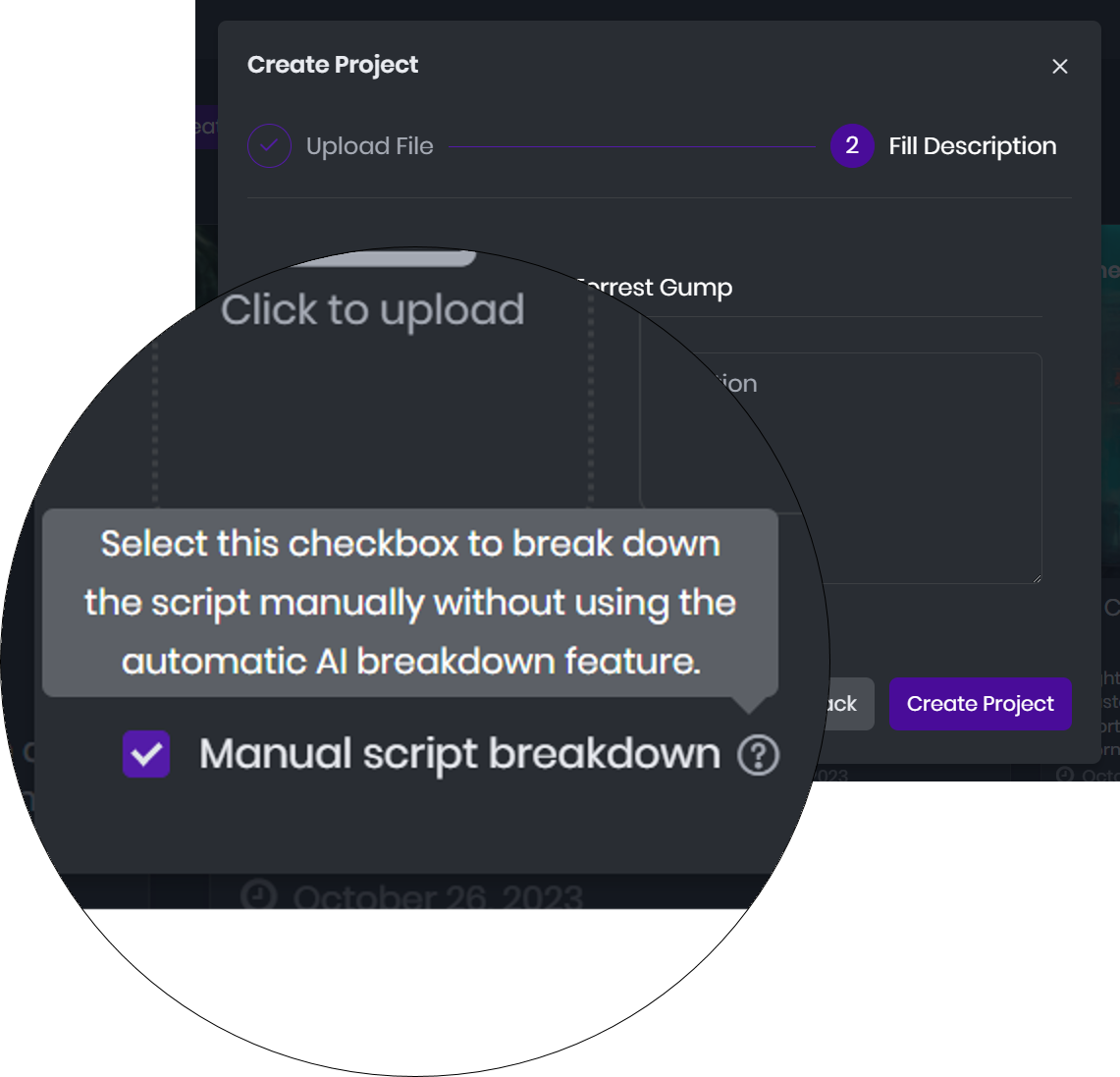
Cloning Projects:
- Now clone projects in their current state to create various versions of scheduling, breakdown, and more.
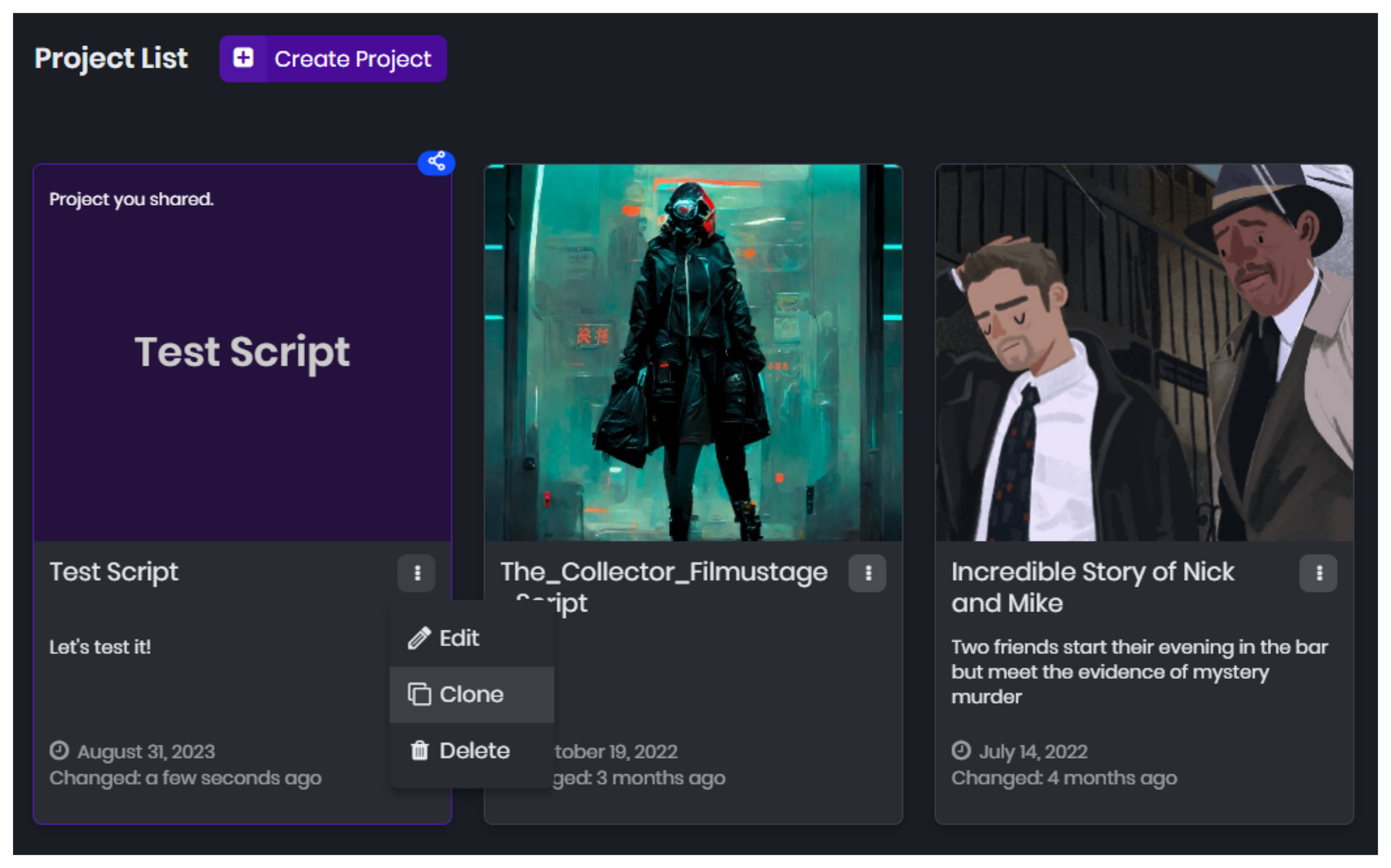
Each tweak and addition in this update aims to make your Filmustage experience smoother, enabling you to focus on what you love - creating cinematic magic. Explore the enhanced Filmustage now, and redefine what's possible in your filmmaking journey!
Engage More with Filmustage:
- Embark on a 7-day Free Trial Adventure: Discover Filmustage's full spectrum with our 7-day free trial.
- Dive Deeper in Our Help Center: Explore in-depth functionalities and get answers to your inquiries in our Help Center.
- Book a Demo with Our Representatives: Schedule a demo to see Filmustage in action, guiding you through the magic awaiting in your filmmaking process.
From Breakdown to Budget in Clicks
Save time, cut costs, and let Filmustage’s AI handle the heavy lifting — all in a single day.