Filmustage update: New Shooting Scheduling and Reports
We are pleased to present another software update of the Filmustage platform.

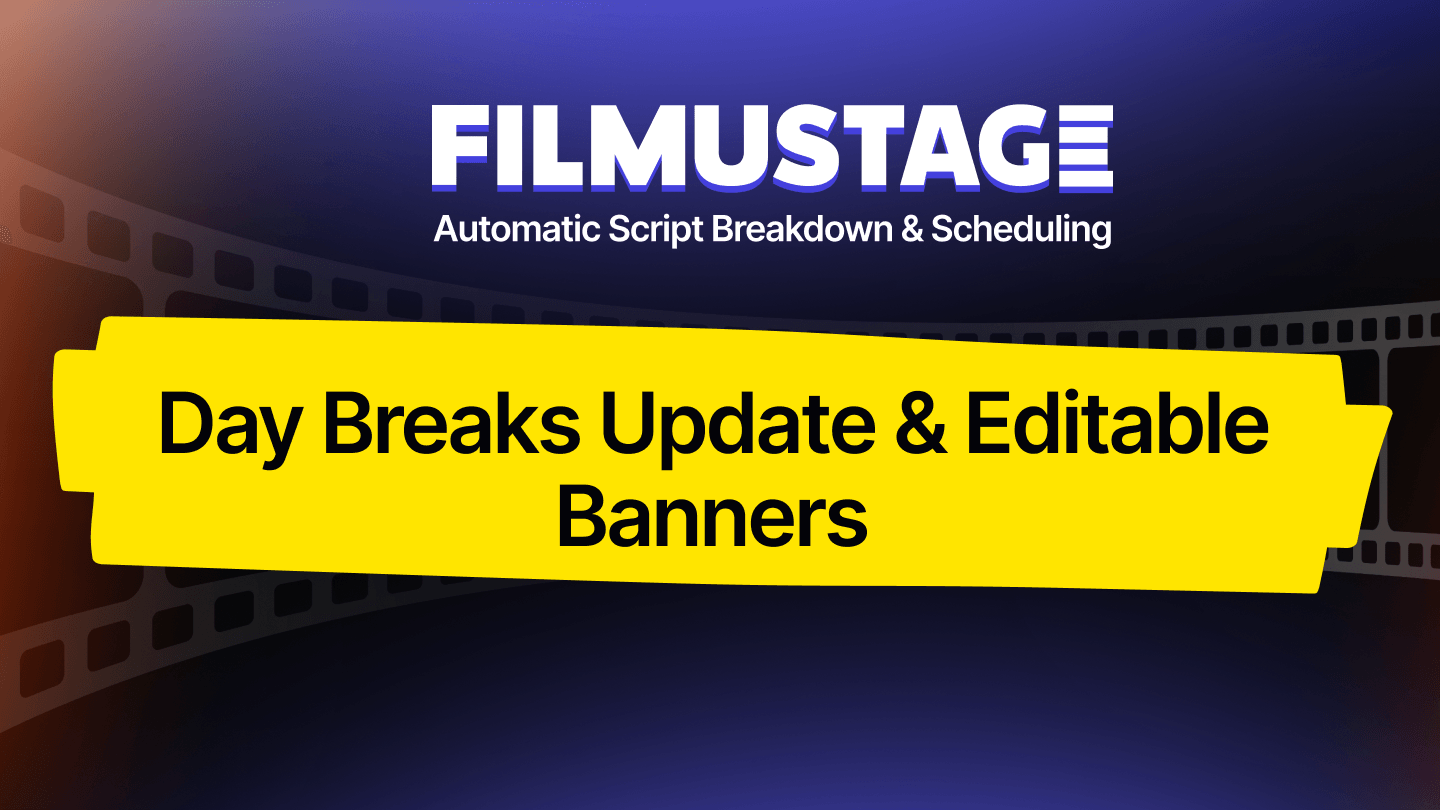
Hi there, autumn is the time when we all get into a working rhythm after summer, so the Filmustage team has prepared a new software update! Now you can work even more productively and conveniently. Meet new features in the Scheduling and Reports sections!
The changes start with the use of an interface. Finally, we've moved the Scheduling page from the Pop-up screen to the Layout. That will help you navigate faster within the Filmustage menu. Try it by clicking on that tab:
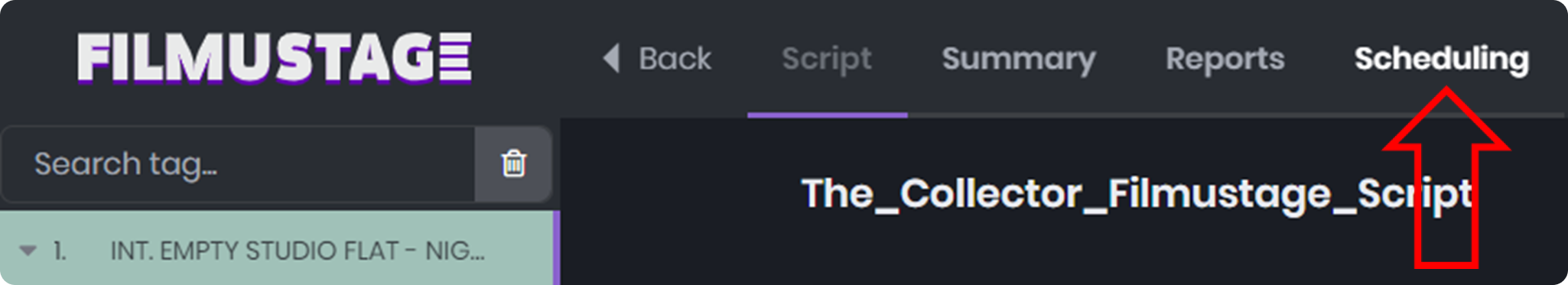
In addition to the foolproof interface, the most important changes have been made to the process of operating Day Breaks' strips. You can find the following indicators.
- Total Shooting Days' count
- Estimated Time
- Pages' count
- Shoot Date
- Notes
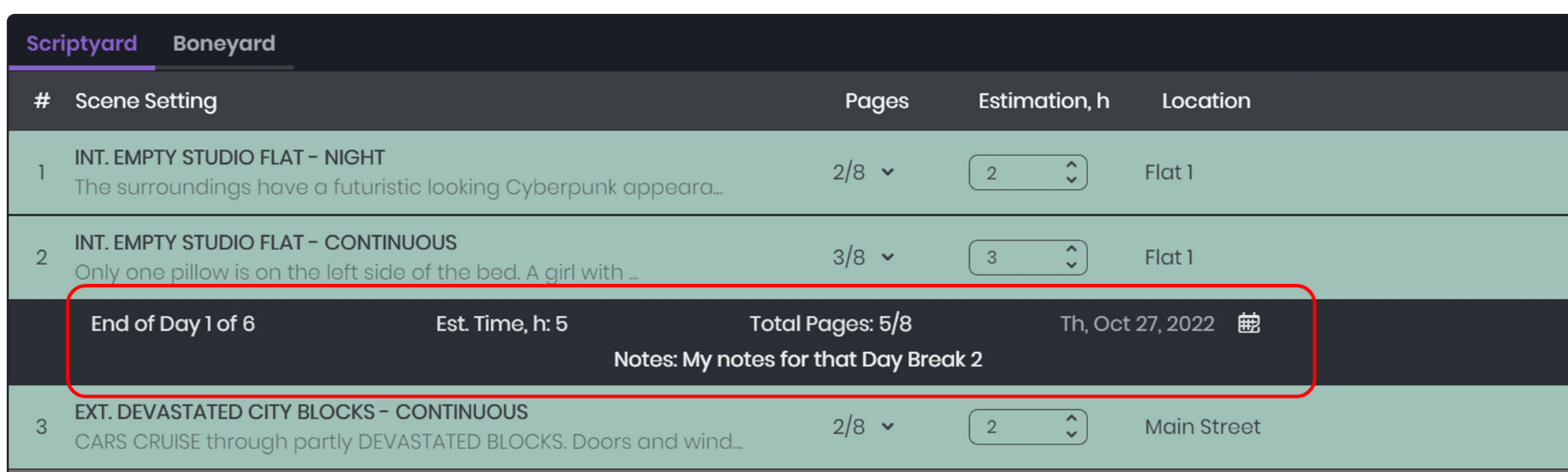
You will be able to set a specific date, as well as the notes you think you need. The rest will be set automatically based on the script breakdown (you may also be interested in reading How to do a script breakdown?) & schedule you have already done.
If you need to make a note in scheduling, we are happy to introduce the Editable banner feature, where you can put all the critical information as a text.
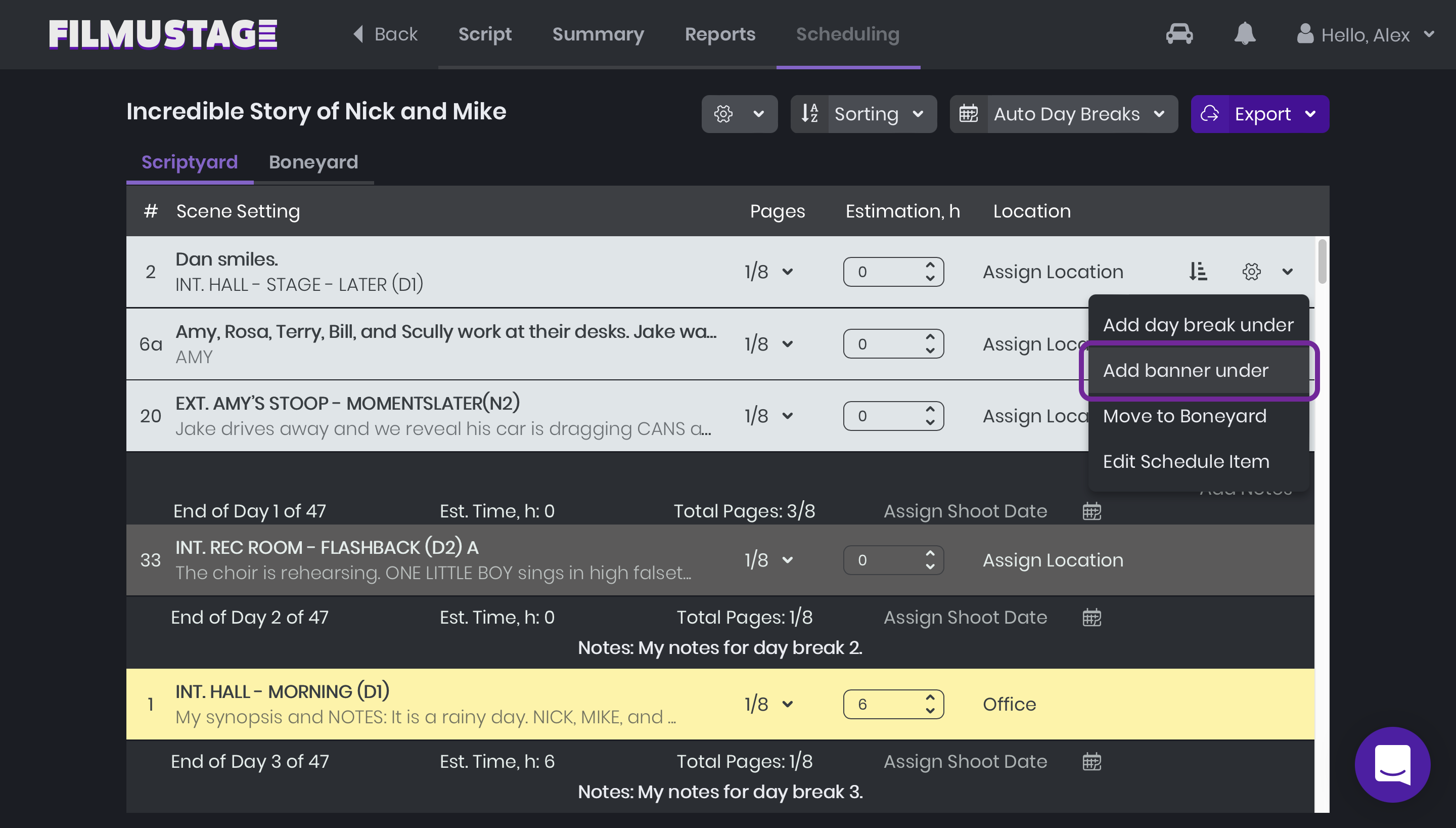
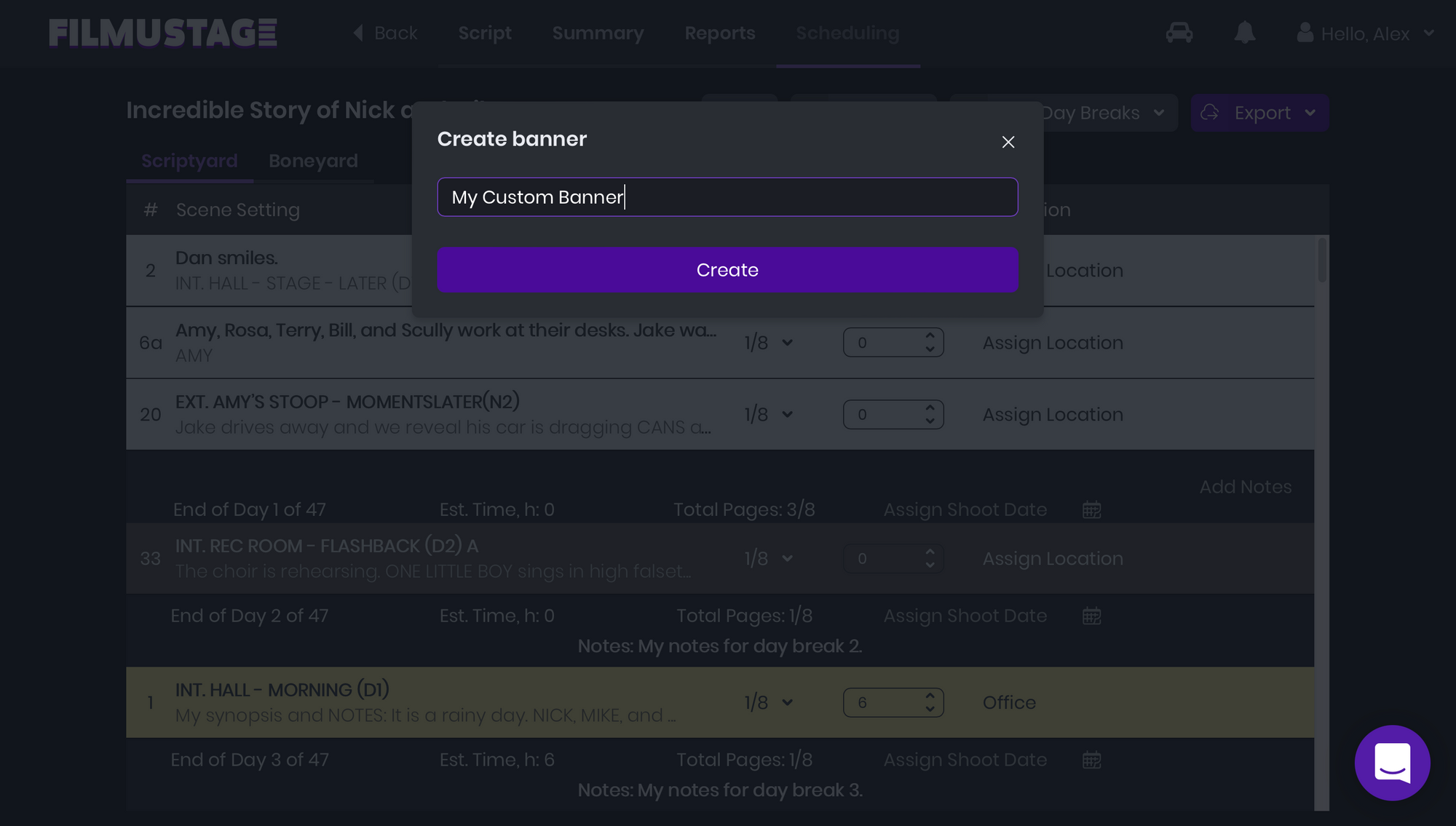
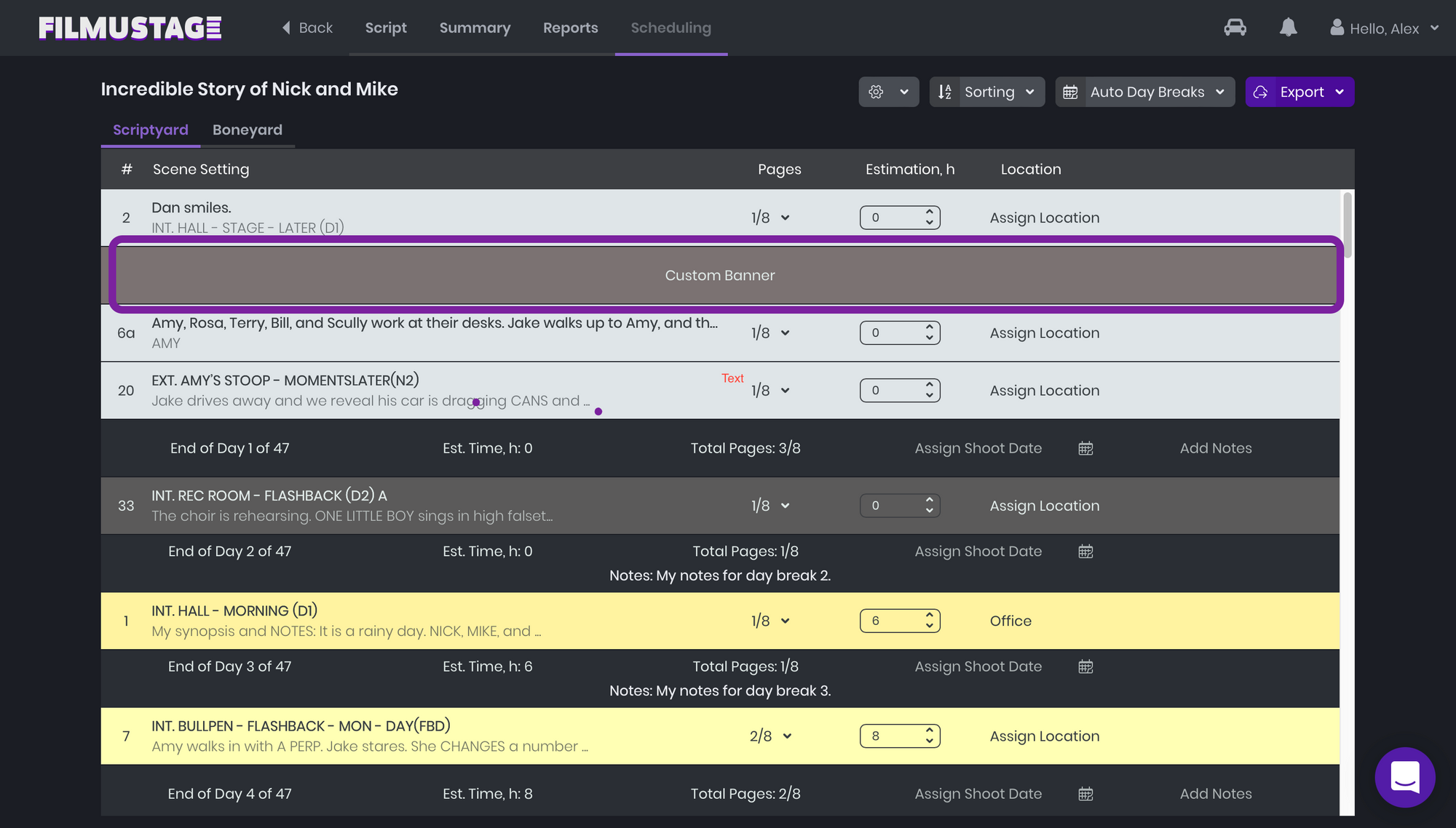
Among other things, Filmustage has also improved the Reports page. First of all, we've added a Total Pages Count option, which will be useful for monitoring and sorting script elements.
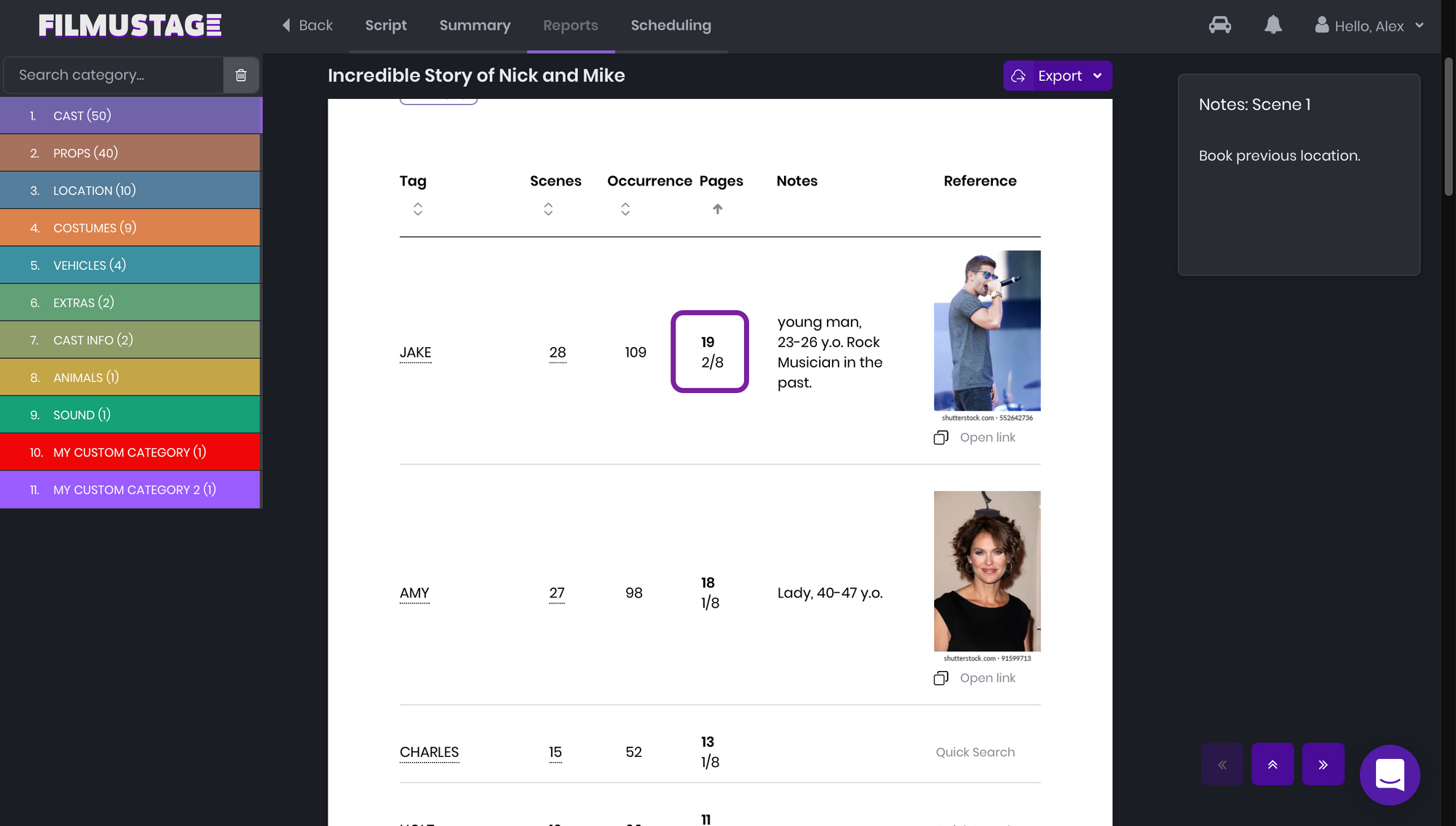
Moreover, the Reports page is fully synchronized with the script, so by using it you can see the full list of your tags, and you can quickly operate with them. For example, we want to move JAKE into another category. Once you find the wrong tag and want to delete, edit or change the category - just click on the scene number (let's say, 32) and correct it on the script's page.
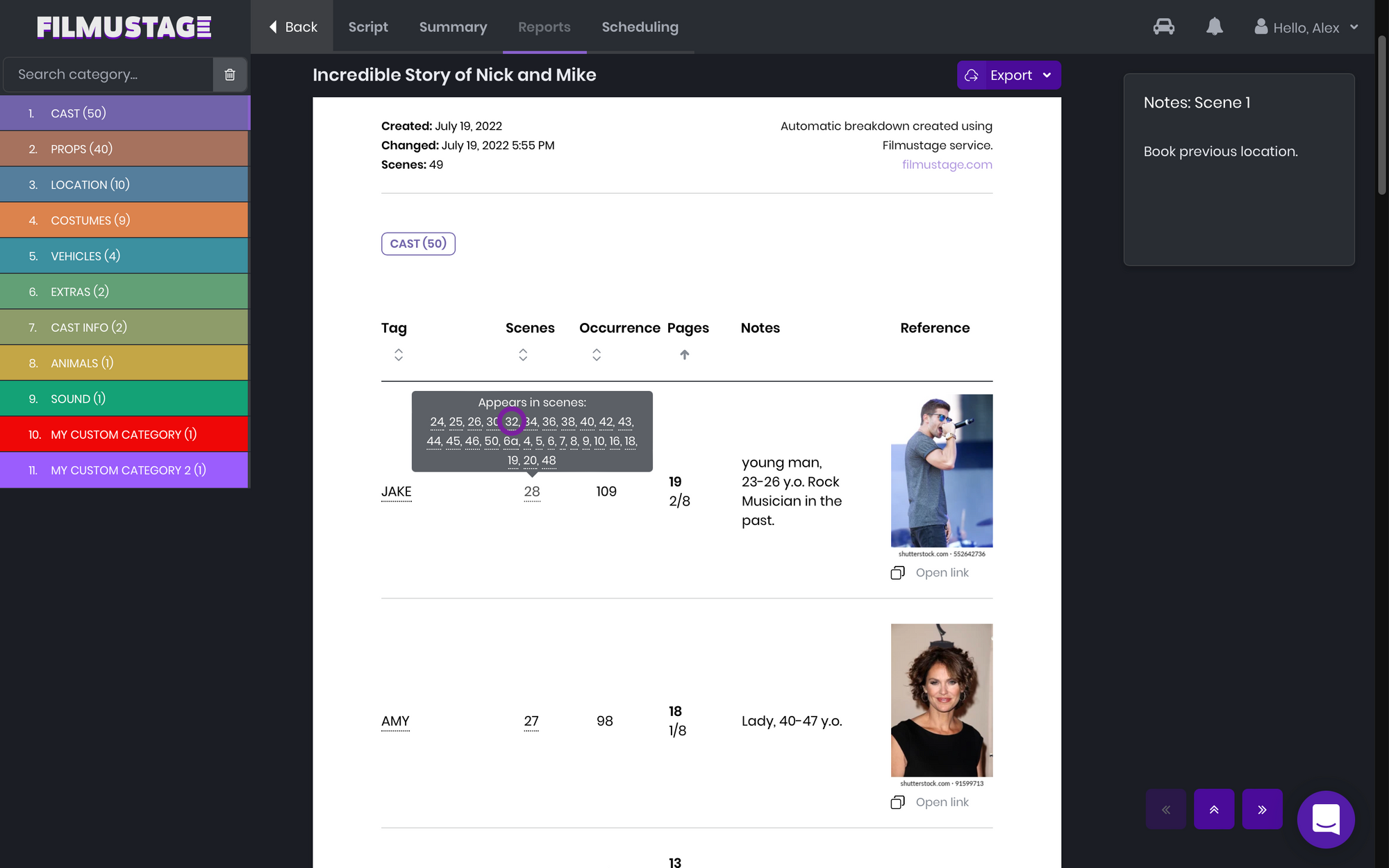
You will automatically be redirected to the relevant script page. Make all the necessary changes there and go back to the Reports page to review the rest of the tags.
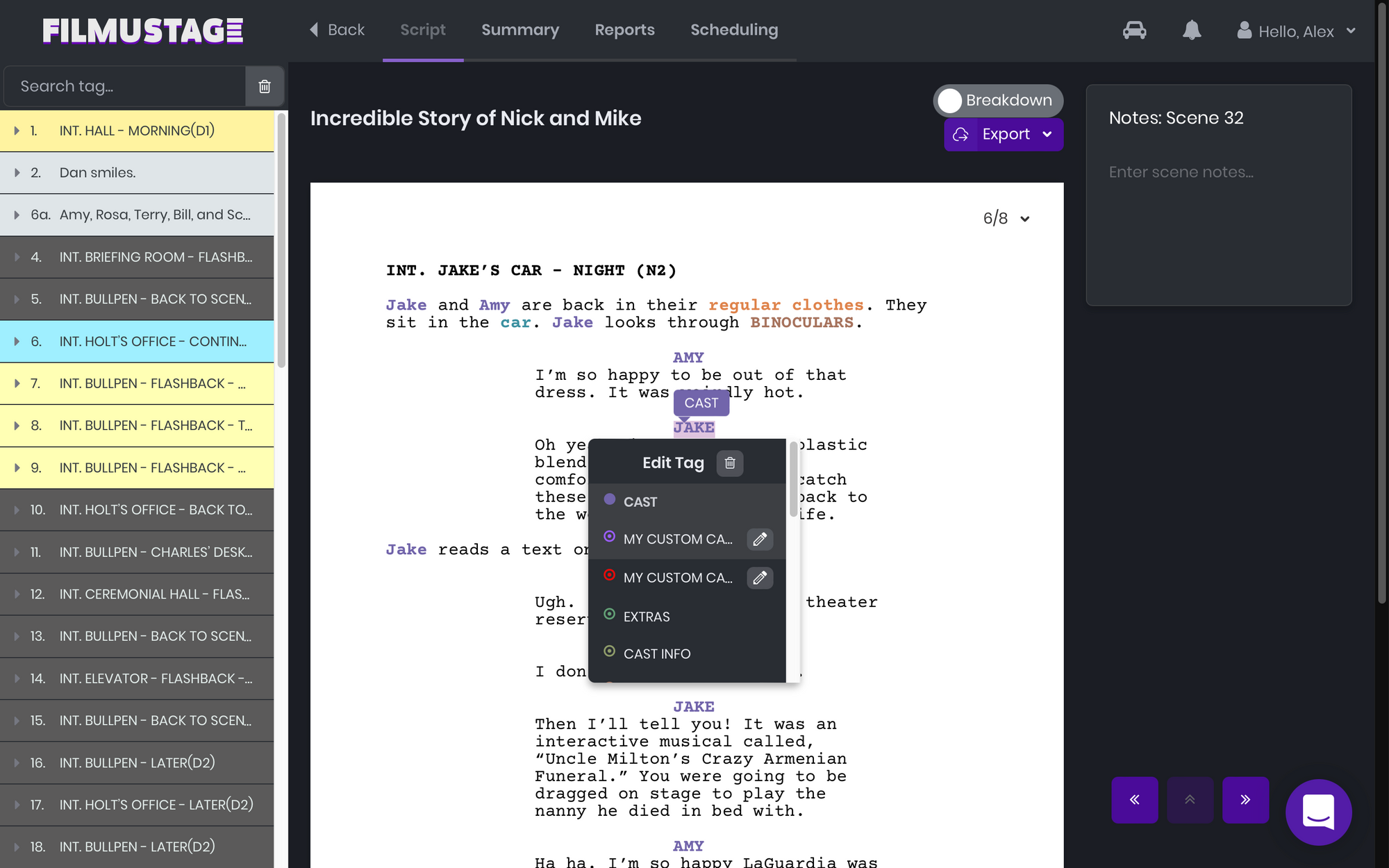
We hope that the new functionality will fully satisfy your professional needs. Meanwhile, we'll continue developing the best solutions for the film production process.
Believe us, there are more surprises in our hoard.
From Breakdown to Budget in Clicks
Save time, cut costs, and let Filmustage’s AI handle the heavy lifting — all in a single day.