Enhance your Filmustage account security with Multi-factor Authentication by OKTA
Filmustage is committed to providing a secure platform for its users, ensuring that their data and projects remain protected.

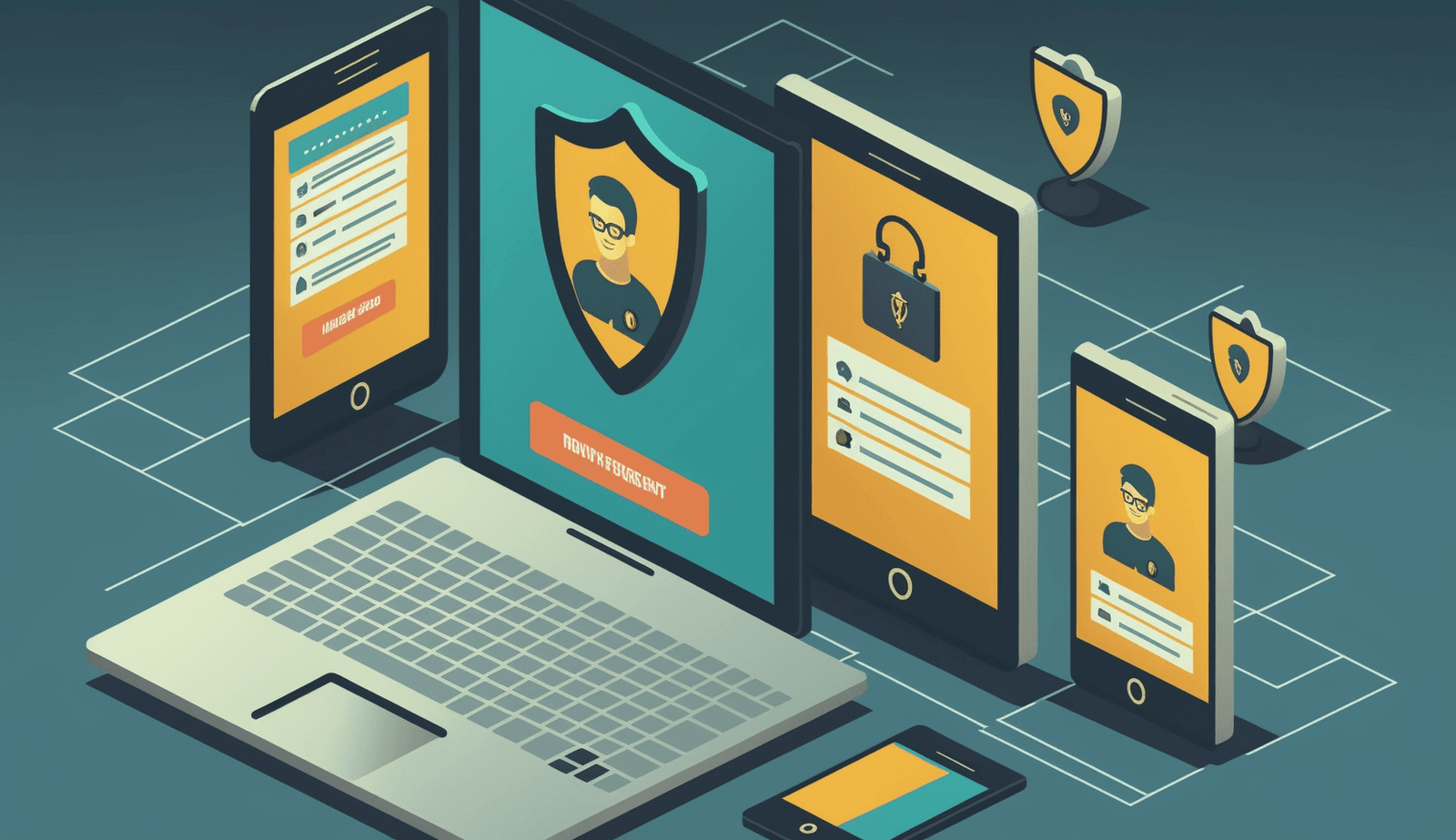
As part of its robust security measures, Filmustage utilizes the powerful Auth0 solution, which has been acquired by and is now powered by OKTA, for multifactor authentication (MFA). In this article, we'll discuss the benefits of using MFA, the features of Auth0 and OKTA, and explain how to enable MFA for your Filmustage account.
The importance of multifactor authentication
Multifactor authentication is a security measure that requires users to provide at least two forms of verification to access their accounts. Typically, MFA combines something the user knows (such as a password) with something the user has (a one-time code generated by an authenticator app or a physical token). By adding an extra layer of protection, MFA significantly reduces the risk of unauthorized access, even if the user's password is compromised.
Auth0 by OKTA: A powerful security solution for Filmustage
Filmustage has chosen Auth0 by OKTA, an industry-leading security solution, to strengthen its platform's security. Auth0 is a highly customizable and flexible identity platform that offers features such as Single Sign-On (SSO), passwordless login, and various social identity providers. With the acquisition of Auth0 by OKTA, both platforms now address a broad set of digital identity use cases, providing secure access and enabling everyone to safely use any technology.
Using authenticator apps for MFA on Filmustage
Filmustage has integrated the Auth0 solution by OKTA, allowing users to choose from various reliable MFA tools, such as Google Authenticator. These authenticator apps generate time-sensitive, one-time codes that users must enter in addition to their password when logging into their Filmustage account. Authenticator apps are available for both Android and iOS devices and can be easily set up to work with your Filmustage account.
How to enable multifactor authentication on your Filmustage account
This article provides the procedure on how to enable MFA using the Google Authenticator app, but you can use any other similar application of your choice.
- Go to app.filmustage.com.
- In the upper right corner of the screen, click your name, and then select Edit Profile to go to your account details settings.
- In the Security Settings section, click the Enable Multi-factor Authentication link. The App will redirect you to the Secure Your Account screen and display a QR code.
- From the App Store for iOS or Google Play for Android, install the Google Authenticator app on your smartphone or tablet.
- On your mobile device, open the Google Authenticator app, and then tap the "+" icon to add a new Google Authenticator account for Filmustage App.
- Select Scan a QR code and use your device's camera to scan the QR code displayed on Filmustage’s Secure Your Account screen. Google Authenticator will generate a unique one-time code for your Filmustage App account.
- On the Filmustage App Secure Your Account screen, in the Enter your one-time code box, enter the one-time code provided by the Google Authenticator app, and then click Continue.
Your multifactor authentication is now active.
Conclusion
Multifactor authentication is an essential security measure that helps protect your Filmustage account from unauthorized access. By leveraging the powerful features of Auth0 by OKTA and enabling MFA with an authenticator app, you add an extra layer of protection to your account, ensuring that your sensitive data and projects will be safe.
From Breakdown to Budget in Clicks
Save time, cut costs, and let Filmustage’s AI handle the heavy lifting — all in a single day.