Webinar: Filmustage 3.0: AI Film Budgeting - Jul 10, 2025
Join our live session featuring a demo of Filmustage 3.0 and an insightful panel discussion with Joe Jarvis (former VP of Final Draft).
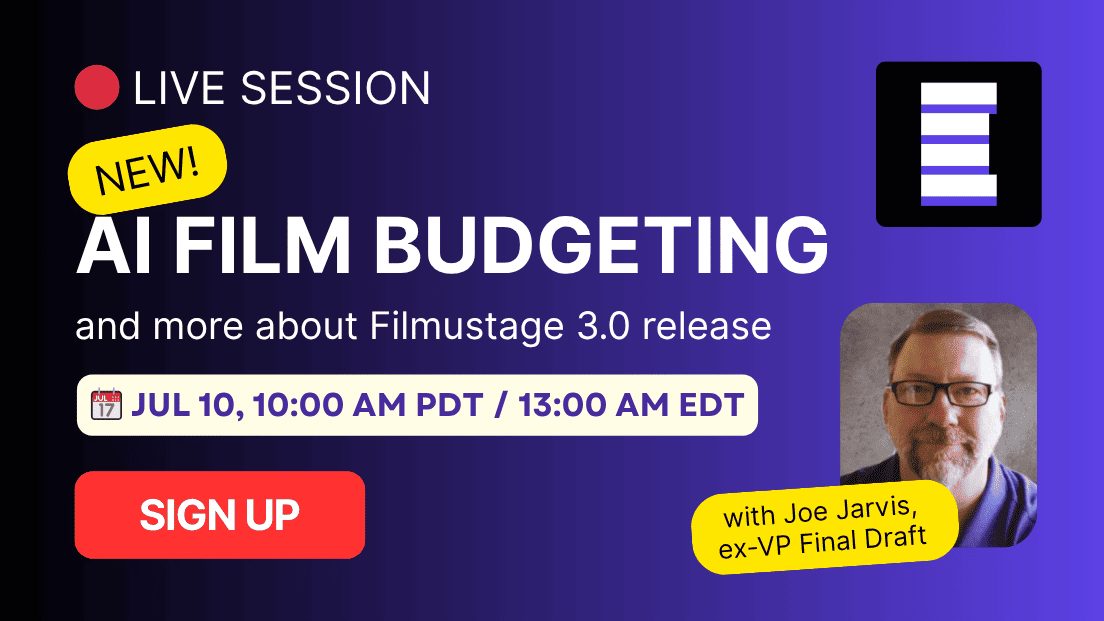
Filmustage 3.0 is here with our groundbreaking AI Budgeting feature and a bunch of other cool updates to save you time, cut costs, and streamline your workflow.
Join our live session featuring a demo of Filmustage 3.0 and an insightful panel discussion with Joe Jarvis (former VP of Final Draft). Discover the full power of Filmustage 3.0 and get your questions answered.
What We’ll Cover:
🎬 AI Budgeting – Automated, smart budgeting powered by real U.S. production data.
💰 Pre-set Payroll Fringes – Apply standard fringes in just one click.
🛠️ Unified Budget Editing – Edit all your budgets in one place.
📧 Updated Call Sheets – A better editor and email integration for easy sharing.
🎞️ AI VFX Breakdown – Customize and edit VFX breakdowns to fit your needs.
We’ll also talk about what’s next for Filmustage and the exciting future of AI in film production!
Meet Your Hosts:
👤 Yulia Gushchina – Business Development Manager
👤 Ivan Zhurko – Product Manager & AI Film Technologist
When?
📅 Date: July 10, 2025
🕛 Time: 10:00 PDT / 13:00 EDT
🎟️ Spots are limited – sign up now and grab yours now!
From Breakdown to Budget in Clicks
Save time, cut costs, and let Filmustage’s AI handle the heavy lifting — all in a single day.