Team Access: Filmustage major new feature released
In the dynamic realm of filmmaking, the ability to work collaboratively is essential. With an understanding of this industry requirement, Filmustage unveils a new feature, released the last week, aptly called Team Access.


It is designed to boost productivity and foster effective collaboration among filmmaking professionals.
Available as part of the Award-Winning Plan and Amazing Studio Plan subscriptions, the Team Access feature essentially allows users to share their projects with colleagues. The intent is to create a seamless and collaborative work environment that can aid in smoother project execution.
The nuts and bolts of Team Access
For subscription plans, there are some differences in the number of users you can invite to share your project.
Award-Winning Plan
Using the Award-Winning Plan subscription, you can invite unlimited members to your project who already have a Filmustage subscription plan active.
Amazing Studio Plan
The Amazing Studio Plan together with the ability to invite unlimited members to your project who already have any Filmustage subscription (like in the Award-Winning Plan) also provides three free credits to invite members to your project who don't even have any Filmustage subscription plan. These individuals will need to create Filmustage accounts to access the shared projects. However, their access to your project is absolutely free as long as your subscription plan remains active.
Members who join your project have full access to all the project information and functions. This means they can actively contribute and interact with the project just as you would. However, members will not have the ability to delete your project or invite or remove other collaborators. This ensures a level of security and control over the project is maintained.
Activate Team Access
The process of enabling Team Access is straightforward:
- Go to any tab within the platform, such as Script or Summary.
- In the upper right corner of the screen, click Share Project.
- In the windows that pop up, click the Turn on Project Sharing button.
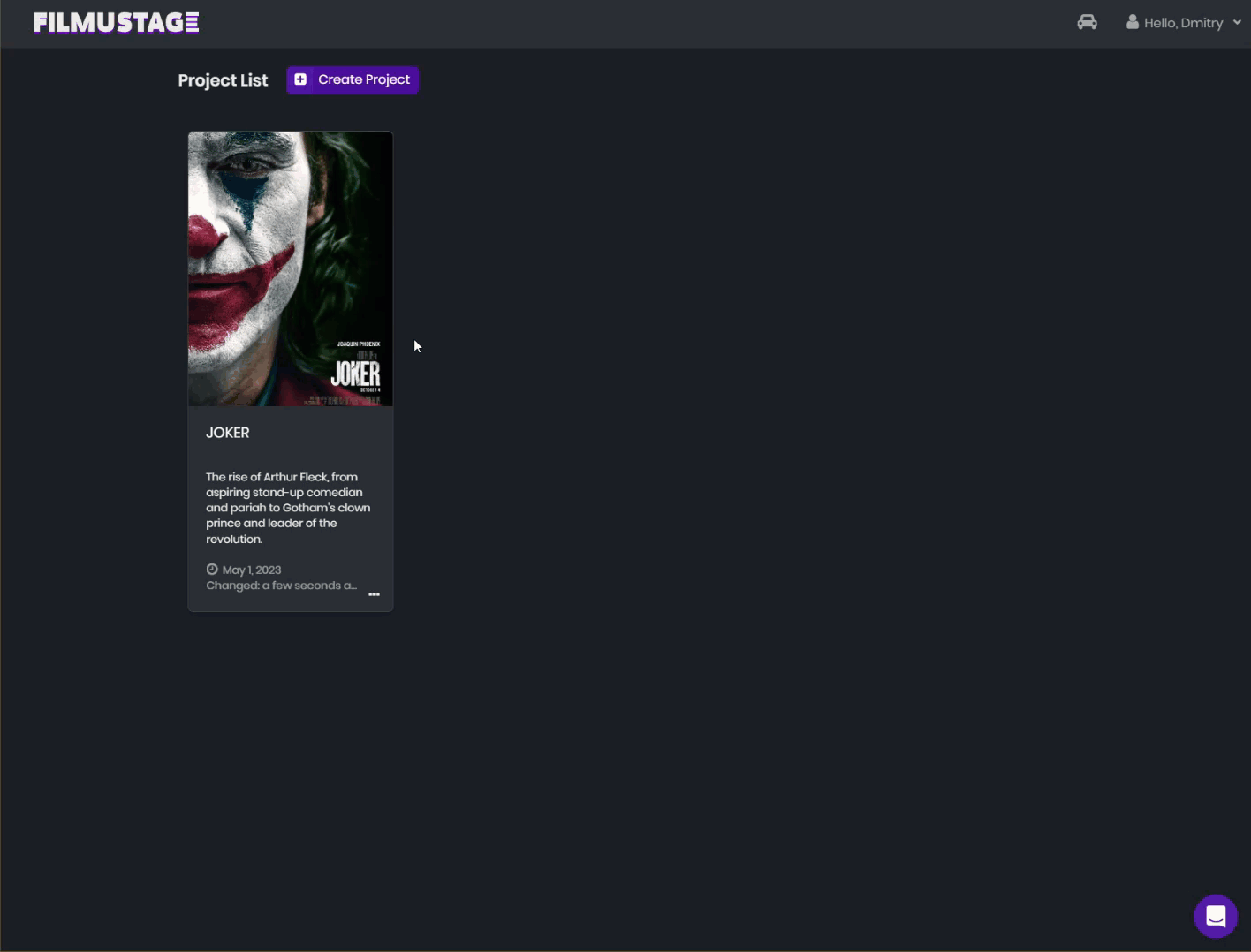
In the next window that appears, you can invite Team Members to join your project.
Invite Team Members
After activating Team Access, do the following to invite your team members to share your project:
- Go to any tab within the platform, such as Script or Summary.
- In the upper right corner of the screen, click Share Project.
- In the Share Project window that appears, in the Email box, type your team member's email you want to invite to share your project.
- Click the Invite button.
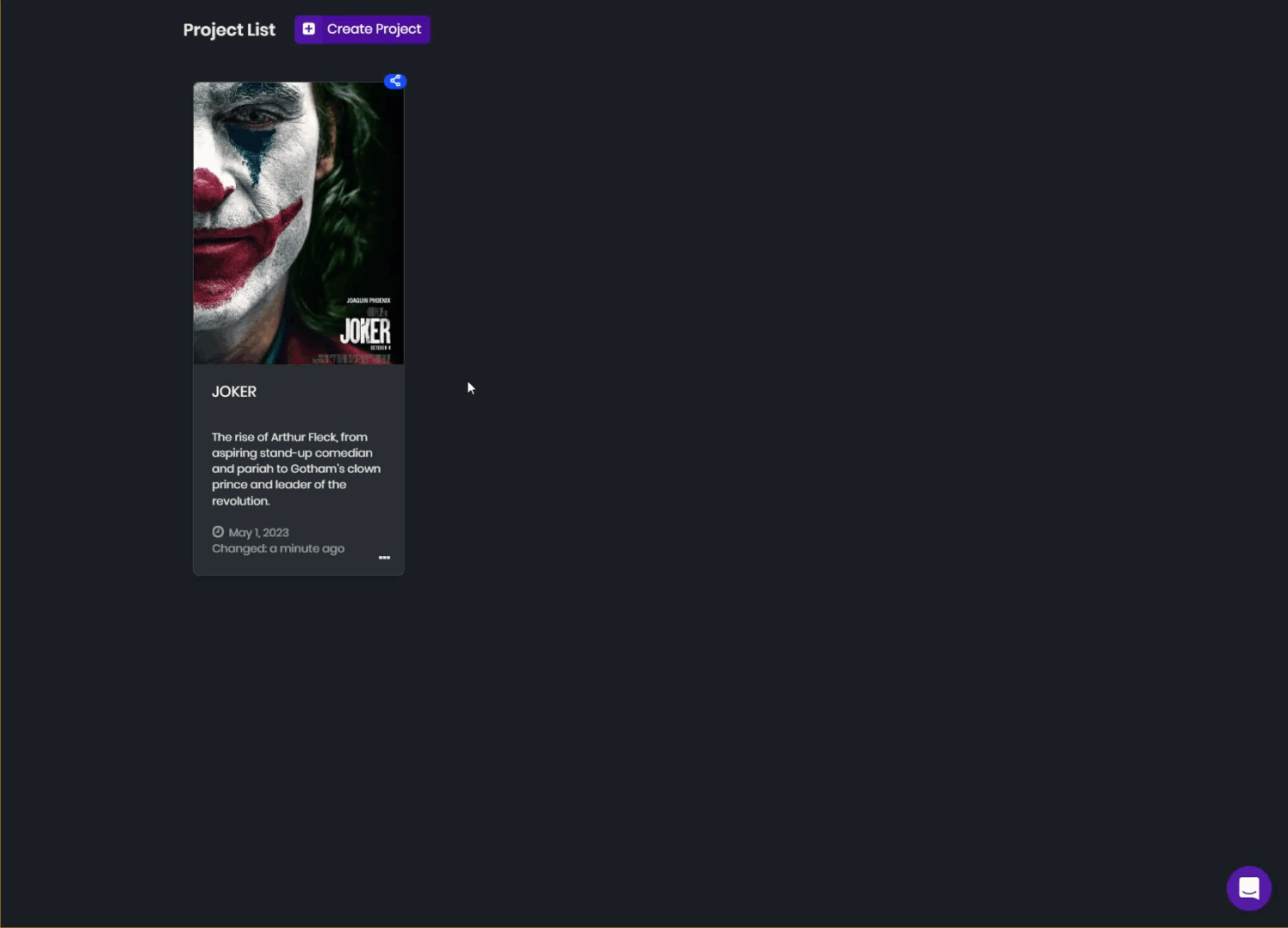
After extending an invitation to your team member, they will promptly receive an invitational email from Filmustage. The subject of this email will be "Invitation to Join Filmustage’s Team Access". The email will notify the recipient that they've been invited to join Team Access on Filmustage and will include a call-to-action to log in to their account, or sign up if they're new to the platform. This email does not contain specific project details but serves as a formal initiation to collaborate on Filmustage. It's essential to remind your team members to check their email inbox for this invitation. If the invitation was not expected, they are encouraged to reply to the email for further assistance.
Disable Team Access
You can quickly turn off project sharing anytime:
- Go to any tab within the platform, such as Script or Summary.
- In the upper right corner of the screen, click Share Project.
- At the bottom of the Share Project window that appears, click the Stop Sharing link, and then click Confirm Stop Sharing.
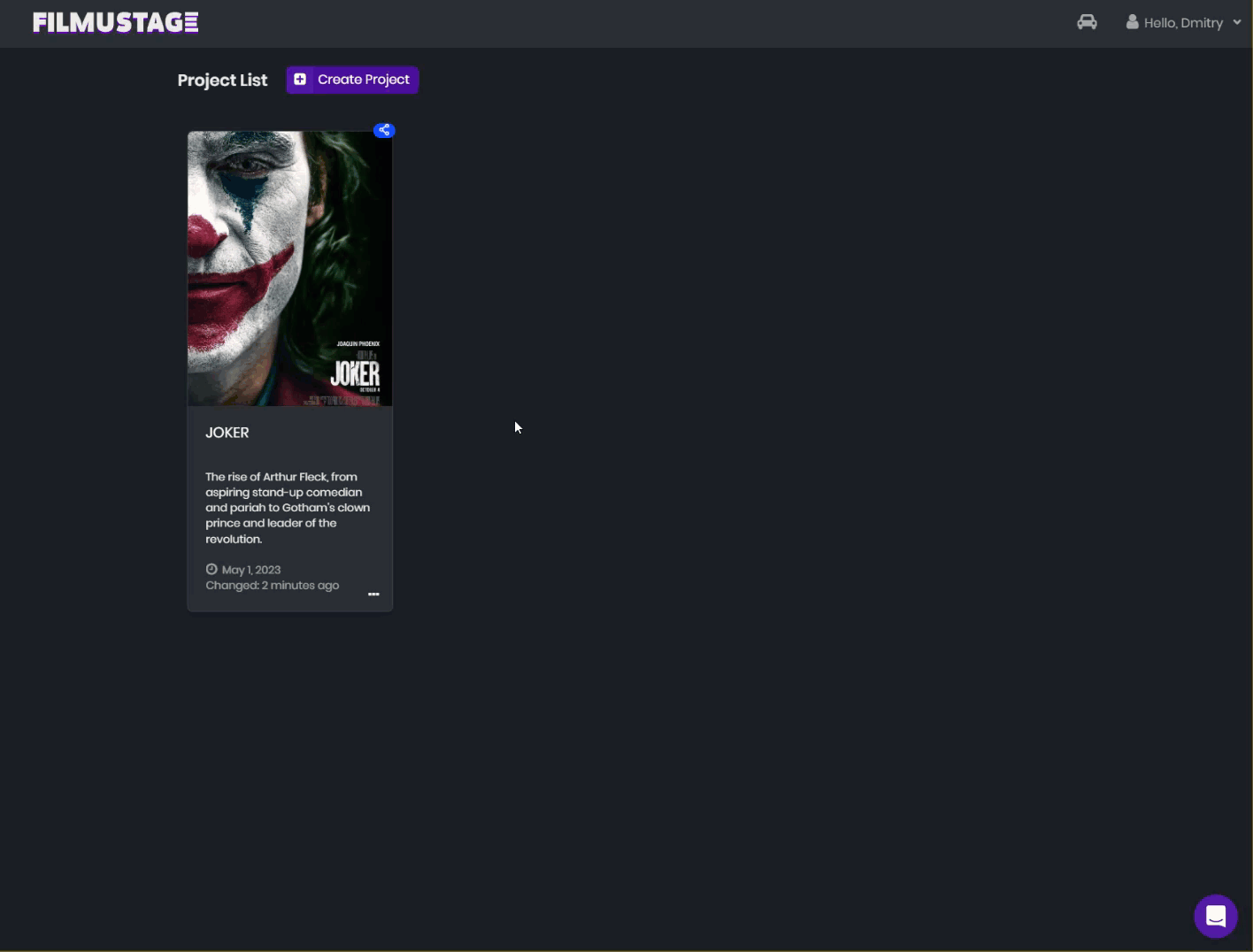
Project sharing will be stopped. All information about invitations and memberships will be removed.
That's not all
Filmustage's Team Access feature emphasizes the power of collective efforts and shared resources in filmmaking. It provides a platform where creatives can effectively work together to refine and execute projects, fostering a productive and harmonious work environment in the process.
In the future, Filmustage plans to roll out additional features that will further optimize the collaboration process and elevate your filmmaking experience. But for now, your feedback is precious to us, so don't hesitate to share your experience of using the feature. Stay tuned!
From Breakdown to Budget in Clicks
Save time, cut costs, and let Filmustage’s AI handle the heavy lifting — all in a single day.